Troubleshooting Zoom and Firefox
You can resolve Zoom login issues in Firefox by disabling Enhanced Tracking Protection, which may interfere with session authentication.
This KB Article References:
This Information is Intended for:
Instructors,
Staff,
Students
Firefox users may get the error “Unauthorized. Sorry your session was expired. Please refresh the page or log in again” when trying to get into a Zoom Meeting. This is because Firefox's Enhanced Tracking Protection is turned on.
To turn it off, click on the shield icon in the address bar at the top of the screen and move the slider to the left to turn off Enhanced Tracking Protection.
*If you do not see the shield, click the back button to go back a page and you should see it.
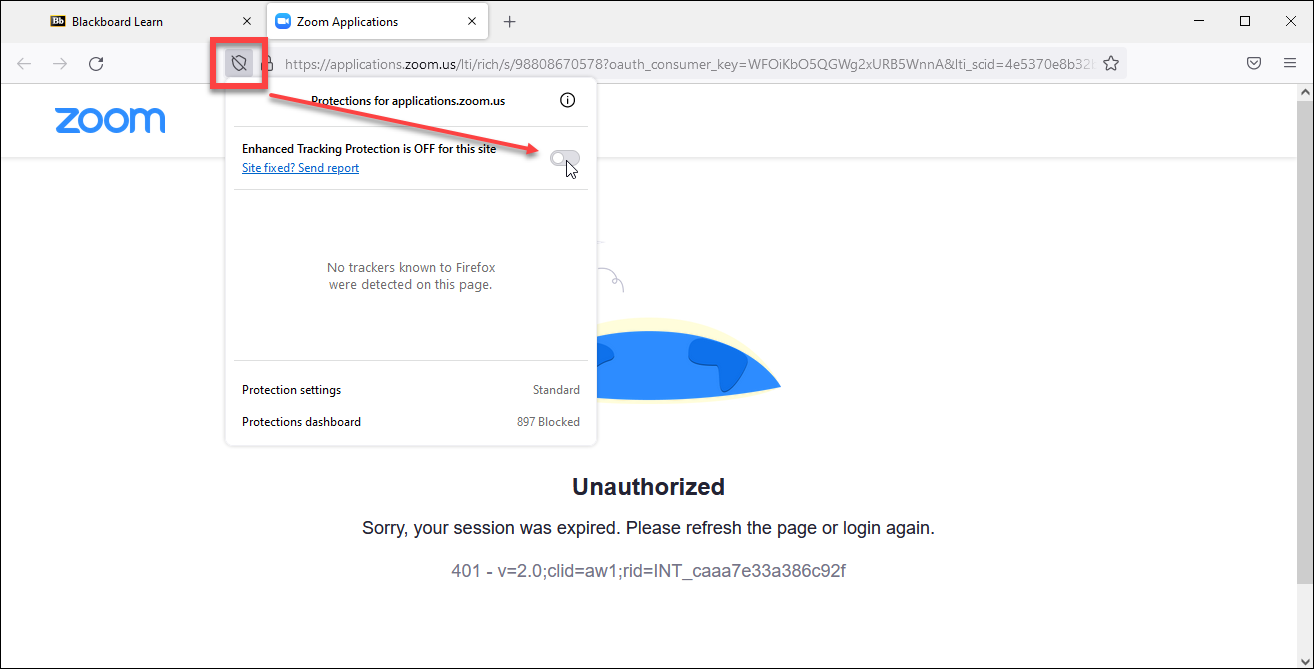
Important Files & Links:
This Content Last Updated:
01/23/2026
