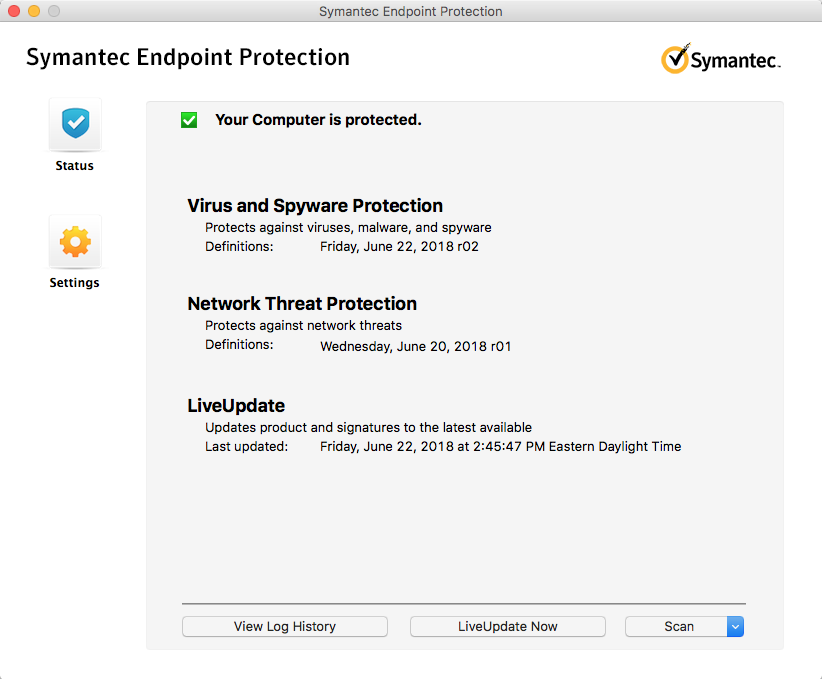Updating Virus Definitions with Symantec EndPoint Protection Antivirus LiveUpdate
Symantec LiveUpdate keeps your Symantec Endpoint Protection virus definitions up-to-date. It runs automatically at scheduled intervals. Based on your security settings, you can run LiveUpdate manually by going into the Symantec client and clicking on the LiveUpdate link in the sidebar.
This KB Article References:
Symantec Endpoint Protection Antivirus
This Information is Intended for:
Instructors,
Staff,
Students
Created: 08/01/2012 Last Updated: 04/08/2024
LiveUpdate obtains Symantec program and protection updates for your computer through your Internet connection. As needed, Symantec releases program updates to extend the operating system or hardware compatibility, adjust a performance issue or fix program errors.
You may also choose to disable LiveUpdate or change its update schedule.
Manually updating virus definitions
Windows
- Click on the gold shield in the system tray (next to your clock at the bottom right of your screen)
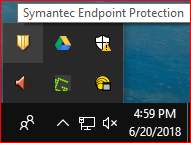
- The User Account Control prompt will appear asking you if you want to make changes to this computer. Click Yes.

- Click on LiveUpdate
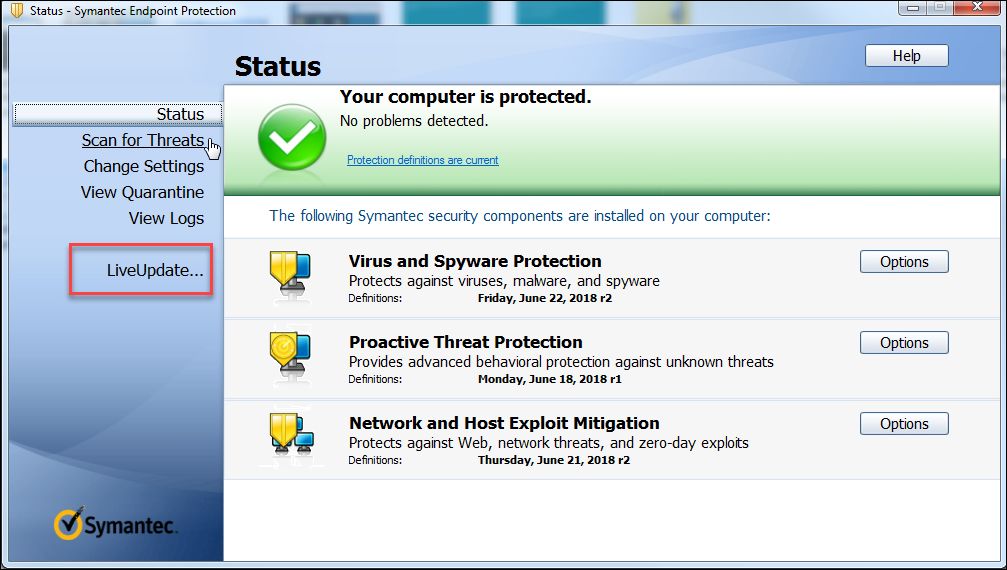
Mac
- Open Symantec EndPoint Protection from the gold shield next to your clock at the top right of your screen
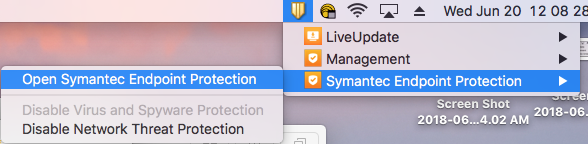
- Click on the LiveUpdate Now button at the bottom of the screen