Subscribing to a Resource Calendar
You can subscribe to a resource calendar using the instructions provided on this page.
This KB Article References:
This Information is Intended for:
Instructors,
Researchers,
Staff,
Students
Stony Brook Google Calendar includes several Resource Calendars you can subscribe to, including State Holiday, Research Holiday, and several calendars for rooms and equipment from around campus. Subscribing allows you to view these calendars' events and availability with your own calendar(s).
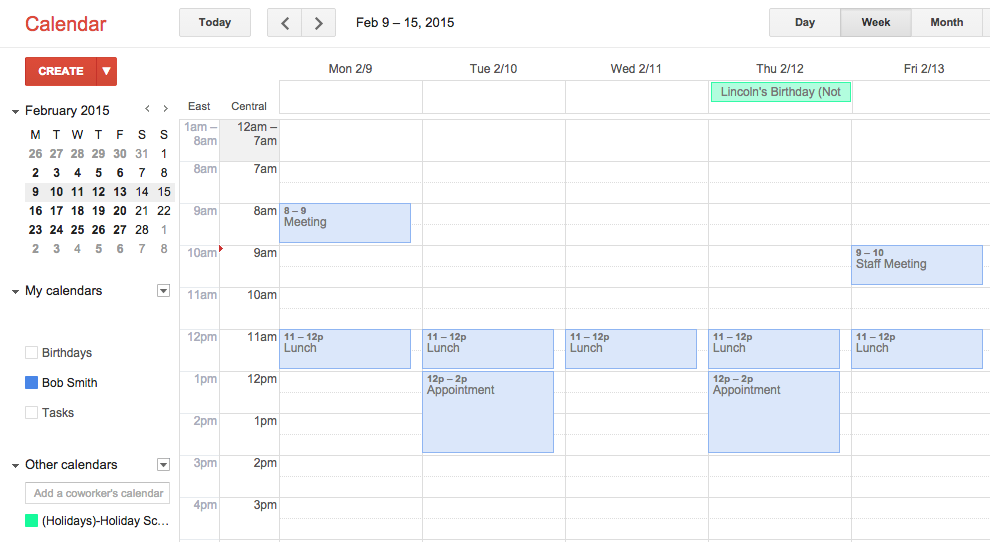
Subscribe to a Resource Calendar
- From the left side of Google Calendar, click on the down-pointing arrow
 to the right of Other calendars and select Browse Interesting Calendars
to the right of Other calendars and select Browse Interesting Calendars
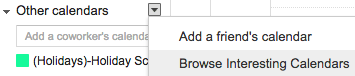
- From the Interesting Calendar types near the top, select More
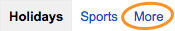
- From the list, select Resources for stonybrook.edu
- Scroll through the list of calendars and to the right of the desired calendar, select Preview to view the calendar or Subscribe to add that calendar to your list of calendars. (To expand a group of calendars, for example (Holidays) (2), select it)
- Once you've subscribed to a calendar, the word Subscribe changes to Unsubscribe. Return to your calendars by selecting « Back to calendar near the top
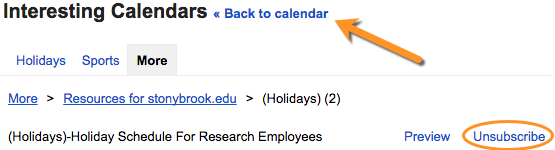
- The calendar will now appear in your list of calendars (under either My calendars or Other calendars depending on your access to the calendar)
This Content Last Updated:
11/17/2025
Supported By
Customer Engagement and Support
Need Help? The fastest way to get support is by submitting a request through our ticketing system.
Get Help With Google Calendar