Selecting All Messages Beyond the Page Limit
You can select all messages that appear in a search in Gmail.
This KB Article References:
This Information is Intended for:
Instructors,
Staff,
Students
The default number of messages on a page in Google Mail is 50 (there is a setting in gmail to extend this to 100). By using the Select button,  , you will be prompted to select more than the page limit.
, you will be prompted to select more than the page limit.
- Click the Select button and click All

- In yellow just below the buttons, click "Select all [...] conversations in..."
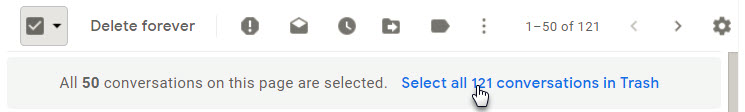
This Content Last Updated:
11/17/2025
Supported By
Customer Engagement and Support
Need Help? The fastest way to get support is by submitting a request through our ticketing system.
Get Help With Google Mail