Searching for Emails from a Sender with Multiple Email Addresses
You can search for emails from a sender who uses multiple email addresses.
This KB Article References:
This Information is Intended for:
Instructors,
Staff,
Students
Have you ever had trouble finding emails sent by people who email you from more than one email address, perhaps both their @stonybrook.edu and @notes.cc.sunysb.edu addresses? Try these tips:
Tip 1
Use the advanced search options, accessible through the drop down to the right of the search bar
![]()
Tip 2
When using advanced search options, try including both name and Notes ID in the From field, for example "Bob Smith" OR bsmith:
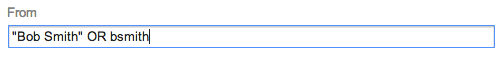
Tip 3
Add a keyword to the Has the words field to narrow down results even more, for example budget:
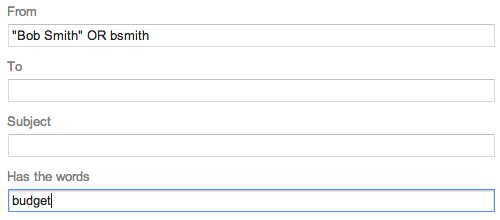
This Content Last Updated:
11/17/2025
Supported By
Customer Engagement and Support
Need Help? The fastest way to get support is by submitting a request through our ticketing system.
Get Help With Google Mail