Protecting a Non-Microsoft Office document (PDF, TXT, images) on Windows Machine Using AIP
This KB Article References:
This Information is Intended for:
Instructors,
Guests,
Researchers,
Students
-
You may protect a non-Microsoft Office document by right-clicking on the file and selecting Classify and protect.
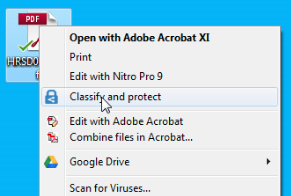
-
In the Classify and protect - Azure Information Protection window, select a sensitivity level: Low Risk Anyone or All Employees, Medium Risk or High Risk.
-
For Medium and High Risk:
-
Select permissions
-
Enter email addresses of those who may access the document
-
Enter an expiration date if necessary
-
-
Click Apply
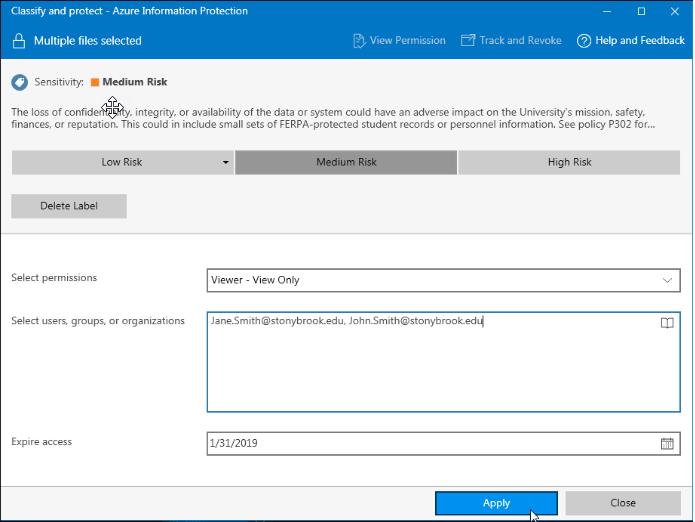
-
A lock and check will appear on the file’s icon when it is protected.
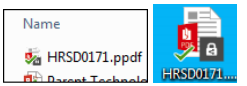
This Content Last Updated:
08/11/2020
