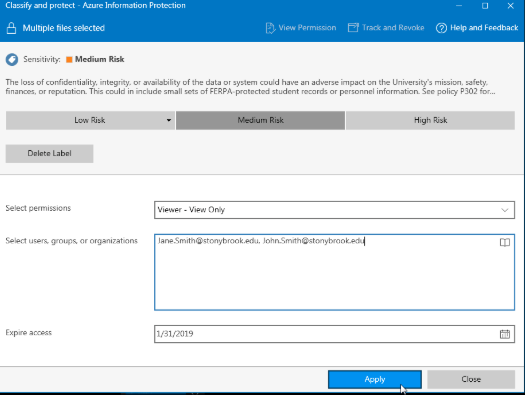Protecting a Folder of Documents with Azure Information Protection (AIP)
You can protect an entire folder of documents to save you the time of protecting documents individually. You can even protect files within subfolders by protecting the parent folder!
NOTE: This option protects files as a group. It does not provide protection to the folder; new files added to the folder will not inherit these permissions. You will need to protect the folder again or protect the new files separately following the instructions below.
-
Navigate to the folder on your computer, right-click on it and select Classify and Protect
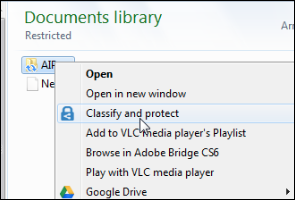
-
In the Classify and protect - Azure Information Protection window, select a sensitivity level: Low Risk Anyone or All Employees, Medium Risk or High Risk.
-
For Medium and High Risk:
-
Select permissions
-
Enter email addresses of those who may access the document
-
Enter an expiration date if necessary
-
-
Click Apply