Managing Locked Documents in OnBase
While working on checking out a document it will be locked out preventing others from changing it.
This KB Article References:
This Information is Intended for:
Staff
Managing Your Locked Files
- To see a list of locked documents, go to the File menu and then click Administration and then click Manage Locks.
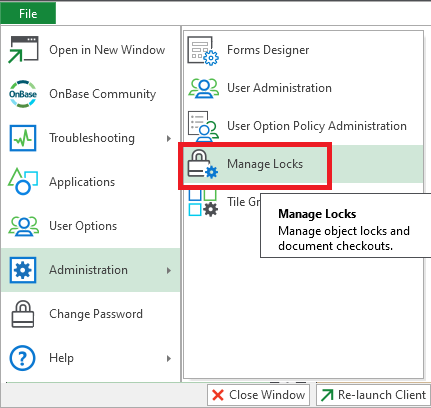
- To unlock a document, select is and click Remove Selected. It will remove the document from your Locked List.
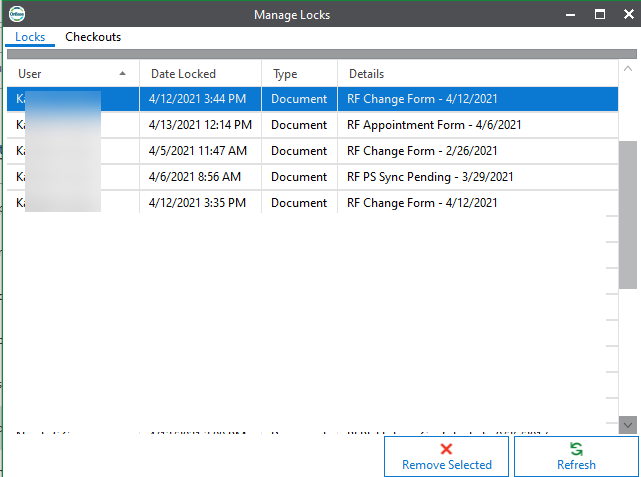
This Content Last Updated:
01/24/2026
