Listing Student Time Sheets Waiting to be Approved in SOLAR
This KB Article References:
This Information is Intended for:
Instructors,
Researchers,
Staff
The List Not Approved Time sheets report will give you a list of all students for whom you are listed as an “Authorizer” for time sheet approval who have a time sheet that still needs to be approved.
If you have a lot of students that you are responsible for this report will help you keep track of what’s been approved and what hasn’t.
From the SOLAR home page, under Student Time Sheets, click List Not Approved Timesheets.
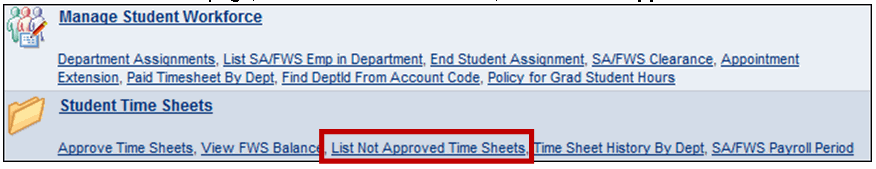
Enter you 8-digit Department ID and click Search:
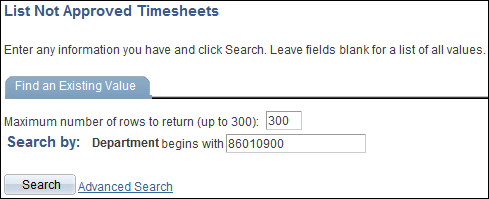
Click on the Download button
 to generate a spreadsheet.
to generate a spreadsheet.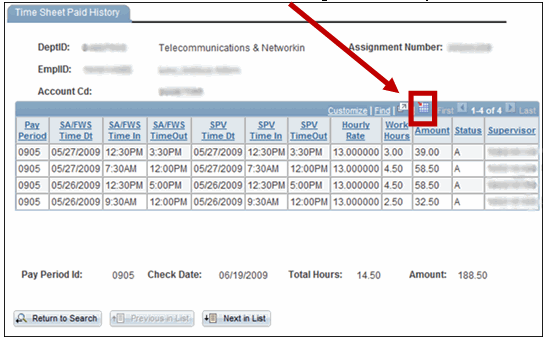
NOTE: If the student has more than one time sheet with a “blank” status, this worksheet will display only the oldest entry.
Important Files & Links:
This Content Last Updated:
04/30/2024
For More Information Contact
Customer Engagement and Support
