K16 Archival Data Appearance
K16 file formats are limited. They will either come as PDF or screenshot images (except for the Gradebook). This is why it is recommended that you download your student data and course content while you have access to Blackboard.
Gradebook Format
From K16 you will receive a CSV of the Gradebook but all the data is transposed. Columns are Student ID, Email, Name, Score, Title (of Assignment). All assignments are listed in the last column and is not easily broken out by assignment. 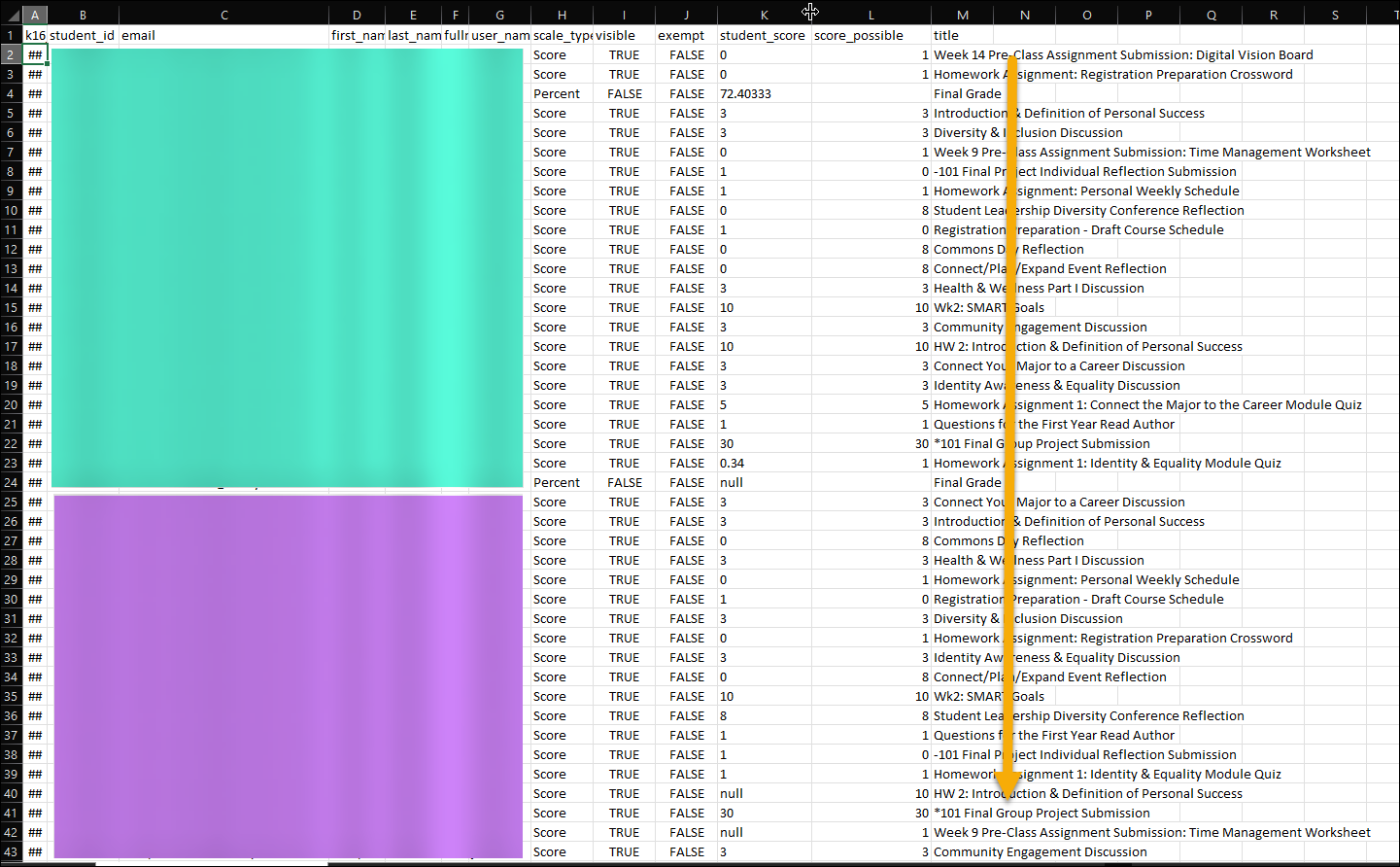
Quizzes
These will be screenshots. They can't be downloaded or uploaded as new quizzes or question pools in Brightspace.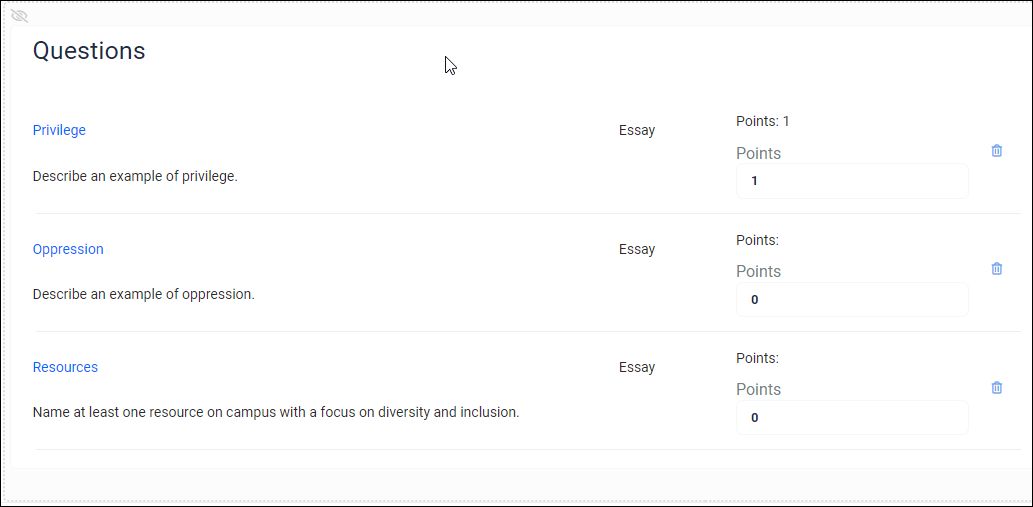
PowerPoint Slides
All Powerpoint slides download as uneditable PDF files.
Discusson Boards
Discussion Boards do not download into a file format. Some screenshots can be taken. You may need to set up a meeting with an administrator to review the discussion board in question.
Assignments and Safe Assign
Instructions will be screenshots. Student submissions will be in PDF format.
Safe Assign submissions will be stored in the University's licensed plagiarism tool as well for similar report access.
