Joining a Google Group
You can join a Google Group to access group discussions, emails, and shared resources.
This KB Article References:
This Information is Intended for:
Instructors
Some google groups allow anyone at Stony Brook to join.
For example, BrightspaceInstructors is a group that all instructors are welcome to join
Choose: Groups -> All Groups -> Search for BrightspaceInstructor & click the Join Group button
- 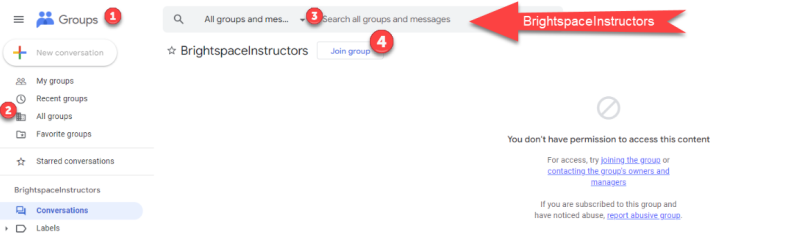
This Content Last Updated:
11/17/2025
Supported By
Customer Engagement and Support
Need Help? The fastest way to get support is by submitting a request through our ticketing system.
Get Help With Google Groups