Importing a document from your computer into OnBase
You can import a document from your computer if you've downloaded it from email or from another online location. When you put a document into OnBase you will need to index it. This is similar to renaming the document so it can be found later.
This KB Article References:
This Information is Intended for:
Instructors,
Researchers,
Staff
Importing Documents
On the Home tab, click on Import.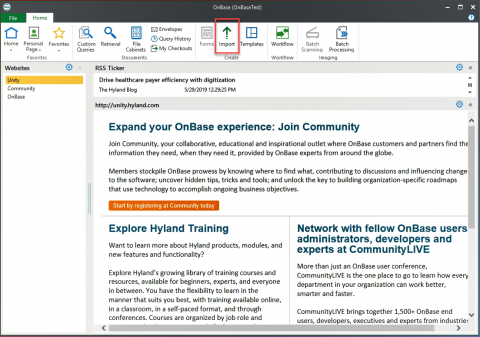
*To get to the Home Screen click on Home in the Home tab or press Ctrl + M on your keyboard.
Then click Browse to navigate to the document on your computer. Select the file and then click Open.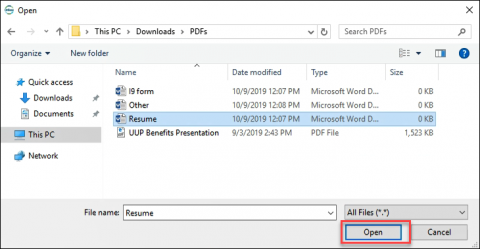
Next, you will need to index the file before you can close out of OnBase.
This Content Last Updated:
01/24/2026
