Finding Google Form Responses When They Do Not Appear in the Spreadsheet
Google Forms is a popular tool for collecting information, and linking it to a spreadsheet makes it easy to view and analyze responses. However, sometimes you may find that new responses aren’t showing up in the connected spreadsheet as expected. This article will help you troubleshoot the issue, understand why responses might not appear, and walk you through steps to reconnect or restore the link between your form and its response sheet.
This KB Article References:
You can choose for Google Form Responses to be stored in the Google Sheet of your choosing. In that sheet, you'll find form respones in Form Responses 1 at the bottom of your connected spreadsheet.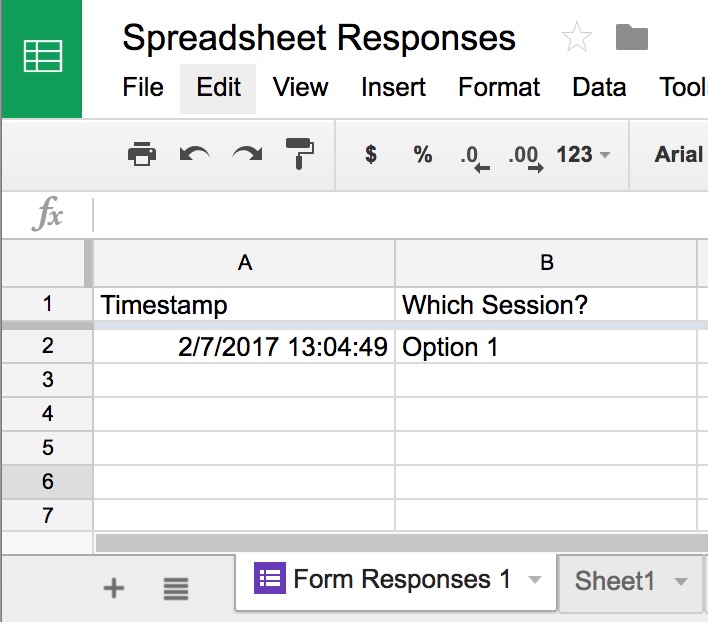
If You Don't See Form Data
- Look at the bottom of your sheet for multiple Form Responses sheets (e.g., Form Responses 1, Form Responses 2), and check all for your form responses
- Open the form, and then follow the instructions for choosing where to save form responses, selecting the spreadsheet where you'd like to see the responses as the destination, or unlink the form from the spreadsheet to keep the responses in the form, only.
Important Files & Links:
This Content Last Updated:
11/17/2025
Supported By
Customer Engagement and Support
Need Help? The fastest way to get support is by submitting a request through our ticketing system.
Get Help With Google Drive