Getting Google Drive for Desktop (Sync Tool)
Google Drive for Desktop is a powerful sync tool that lets you access and manage your Google Drive files directly from your computer, without needing to use a web browser. Whether you're working from a personal device or a university-managed system, downloading and installing Google Drive for Desktop ensures seamless access to your cloud files and automatic syncing across devices. This is great to use if you want files like PowerPoint, Autocad, PDFs, Images, etc, to open in their native application and not in your browser. This article will show you where and how to get Google Drive for Desktop quickly and safely.
This KB Article References:
This Information is Intended for:
Instructors,
Researchers,
Staff,
Students
For University Managed Computers
- You can get Google Drive for Desktop from the Kace Self Service Portal.
- Search for “Google Drive” and then download and run the provided installer.
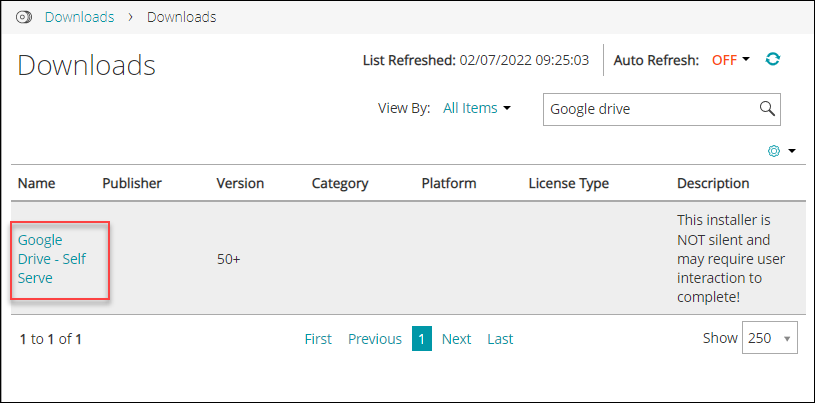
For Personally Managed Computers
- Download Google Drive for Desktop
- Click Download and install the Google Drive for Desktop application
This Content Last Updated:
01/23/2026
Supported By
Customer Engagement and Support
Need Help? The fastest way to get support is by submitting a request through our ticketing system.
Get Help With Google Drive