Finding the Name of a Windows Computer
This KB Article References:
This Information is Intended for:
Staff
To find the name of a Windows computer:
-
Press the Windows key on your keyboard and type “Name” to search for View your PC Name.
-
Click on View your PC Name or press the Enter key.
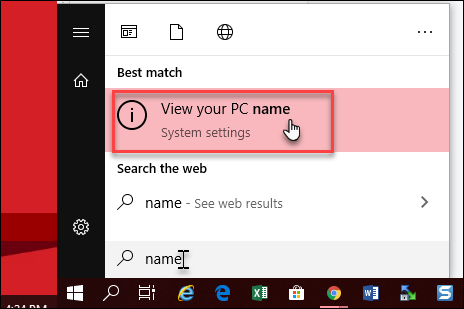
-
Write down your Device name.
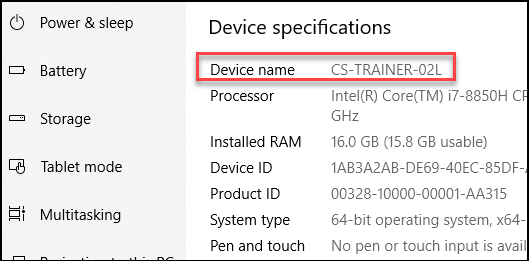
This Content Last Updated:
04/08/2024
