Finding the MAC (Media Access Control) or Physical Addess of a Windows PC
This KB Article References:
The MAC (Media Access Control) Address or Physical Address is a unique identifier that allows you to register your device on other networks. It is important to have this written down in a safe place.
1. Hold down the Windows Key + "R"
2. Paste "cmd /k getmac" in the Run dialogue box (be sure there is a space between the cmd and /k).
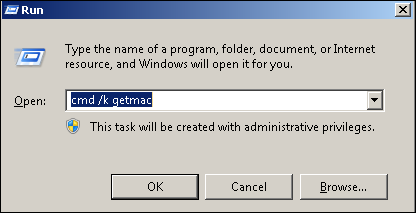
3. Click OK
This Content Last Updated:
05/02/2024
