Finding Action and Reason Codes for PeopleSoft HR Change Forms
This KB Article References:
This Information is Intended for:
Instructors,
Staff
When processing an HR Change Form, you can find a list of Action and Reason codes in a setup table in PeopleSoft.
Navigate to Action and Reason Codes
Click on Main Menu > Set Up HRMS > Product Related > Workforce Administration > Action Reasons
Find Action and Reason Codes
- In Action Reasons, to the right of Action, click
 and a list of Action Codes will appear in a pop up
and a list of Action Codes will appear in a pop up
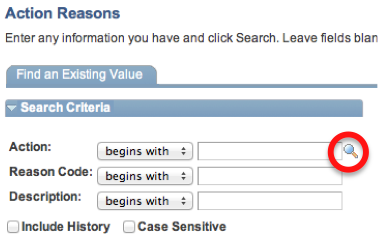
- To see the Reason codes for an action, in the pop up, click the action
- Back in Action Reasons, click Search and a list of Reason Codes (with descriptions) for that action code will appear below
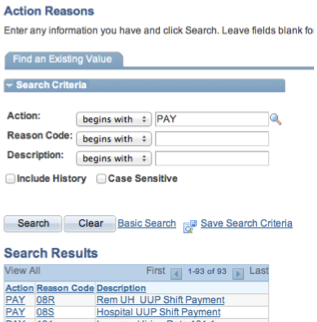
This Content Last Updated:
08/11/2020
