Enabling Type-Ahead in Peoplesoft
The type-ahead feature is available in fields that have a lookup button .
When you begin typing a value in a field that has a “lookup” button a list of values matching what you type is displayed. To choose a value from the list, click it.
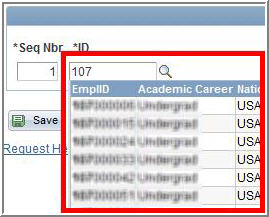
Type-ahead is disabled by default but can be enabled through My Personalizations .
IMPORTANT! Some users find that the type-ahead feature slows them down as they are tabbing through and entering information in lookup fields in PeopleSoft. For instance, if you are entering a student’s ID number it may take a minute for it to “lookup” and display the list of matches from the very long list of student ID numbers. During this time you will see the “processing” wheel going around and you cannot perform any other functions until the list is displayed.
From the Main Menu select My Personalizations .
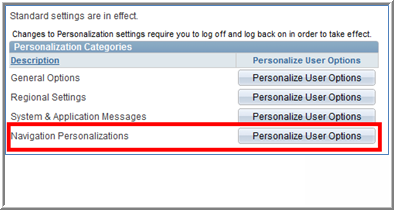
Click the Personalize User Options button next to Navigation Personalizations .
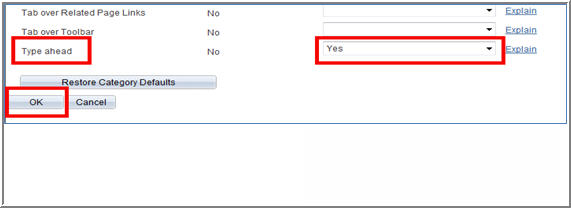
Click the drop down arrow next to Type-ahead and choose Yes .
Click OK to save the change.
