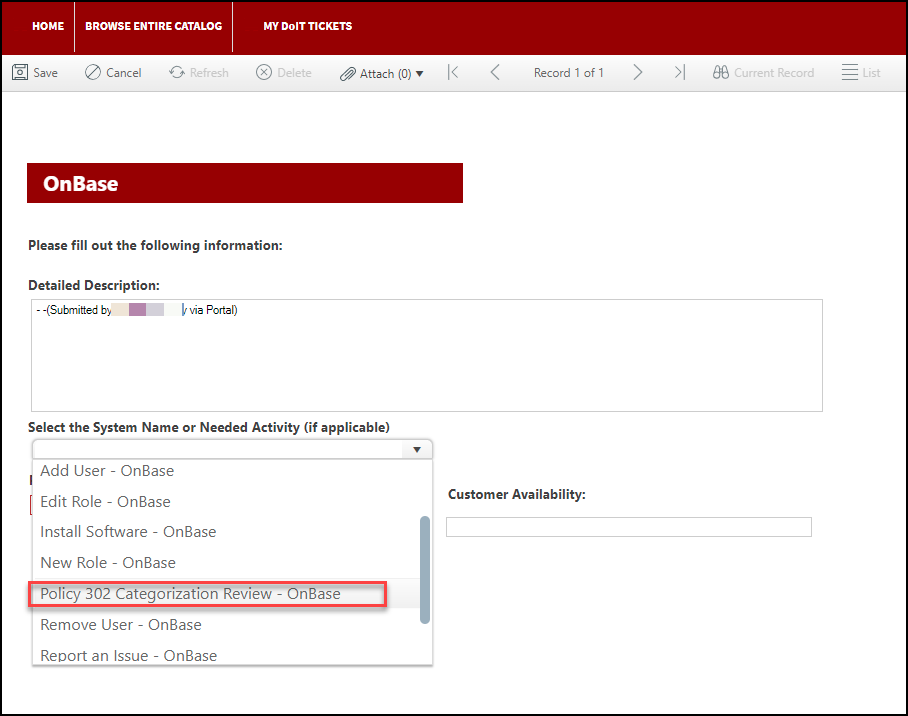Emailing a Document as an Attachment in OnBase
You can email a document from OnBase to someone inbox.
*Please note that you will need to make a formal request enable doc types to use the email function. See details below on Requesting a Doc Type Policy 302 Categorization Review.
Onbase has an internal mailbox that maintains the security of the document. Learn more about the Send to Internal user function.
- Log into your email.
- In OnBase, search for your document (using Customer Query, Retrieval, etc.). The Document tab will appear.
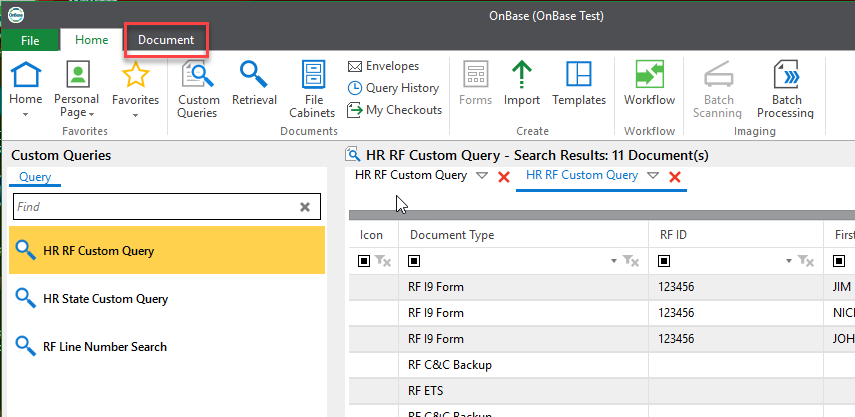
- Click on the Document tab, the tools will be grayed out until you click to select a document:
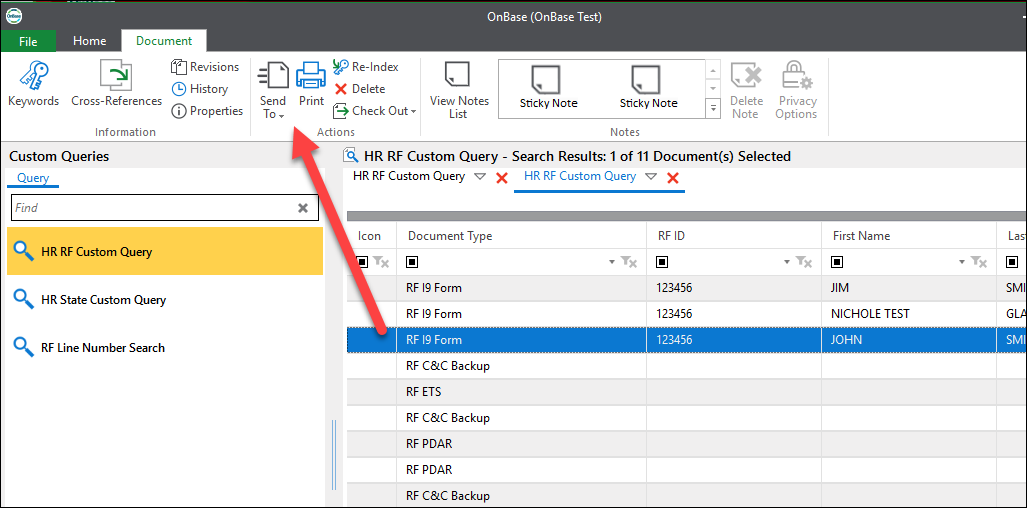
- Click Send To and then click Email Recipient (as Attachment)
* If the Email Recipient (as Attachment) option is grayed out, then the security on this document type needs to be lowered. This request must come from the department's Point of Contact (POC) and be made to DoIT. All Document Types in OnBase are classified as Category 3 (the highest risk) according to the University's P302 Sensitive Information Classification Policy until it is requested to be changed.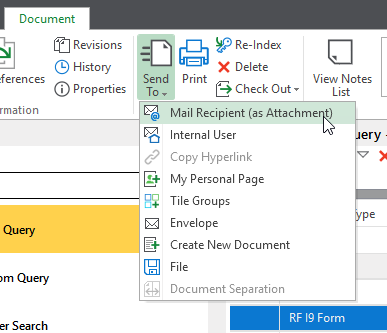
- The Send to Mail dialogue box will open on the left side of the OnBase screen. Click the Send button.
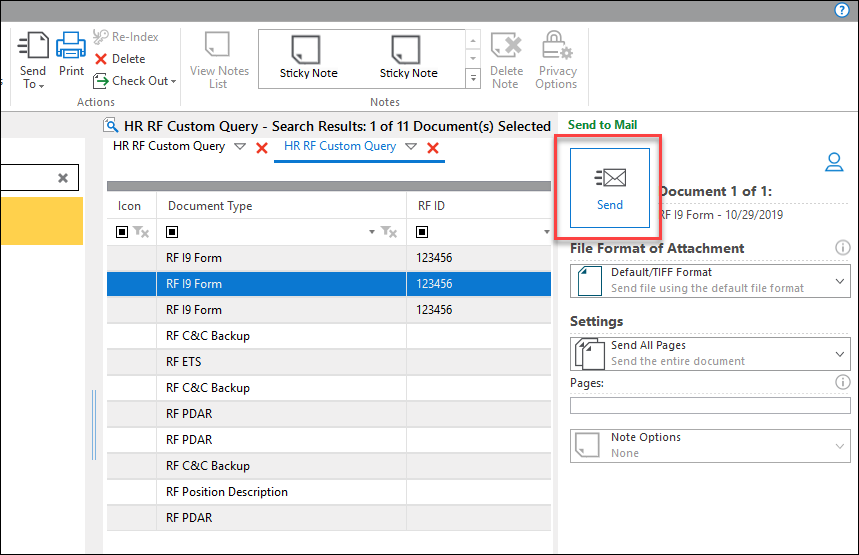
- Your Google Mail will open to your Drafts in a new tab. You will see a blank email with the document attached. Compose the email with a recipient to send it.
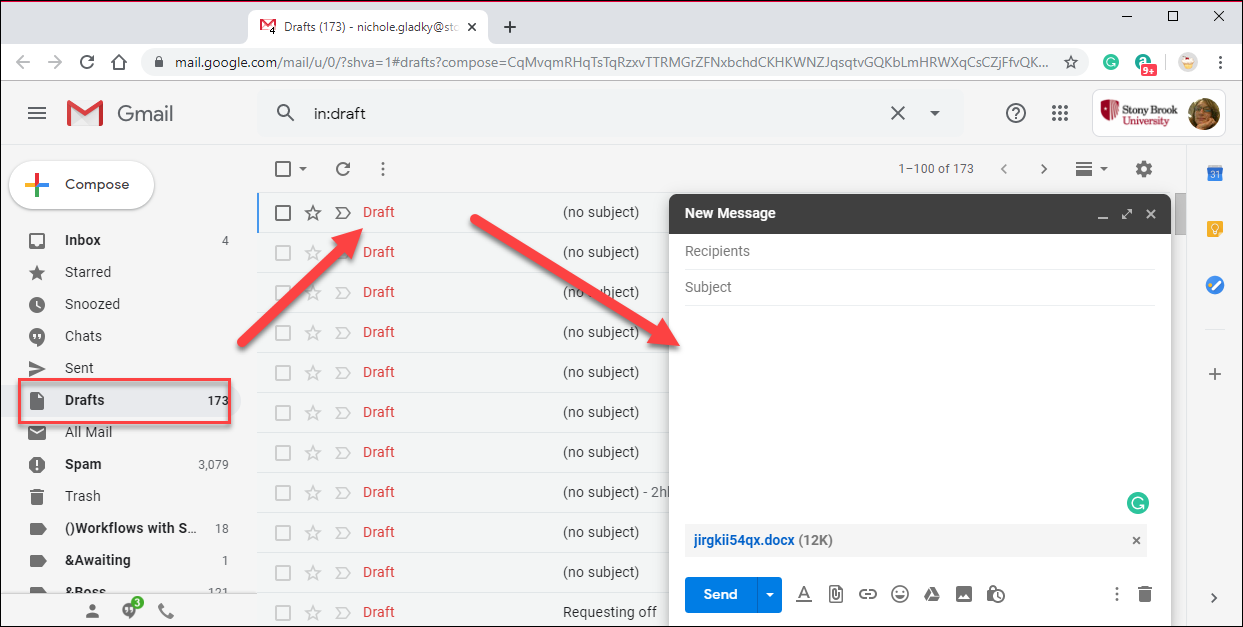
Note: The Chrome browser must be configured as your default Web Browser application.
Requesting a Doc Type Policy 302 Categorization Review
All doc types are categorized as Category 3 (High risk to the University from disclosure) defined in the P302: Sensitive Information Classification Policy and cannot be sent via outbound email within OnBase. To lower the category of your doc types you will need to request a Policy 302 Categorization Review . To make this request, create a ticket (service.stonybrook.edu) > sign in > click Browse Entire Catalog and search for OnBase in the search bar.
Fill out the form below and choose Policy 302 Categorization Review - OnBase to ensure that your request is quickly routed to the Information Security department.