Downloading Reports in SOLAR when Hiring Students
This KB Article References:
This Information is Intended for:
Instructors,
Researchers,
Staff
You may use Chrome to download reports from SOLAR
Reports are created as .CSV or .XLS files which can be viewed, saved and edited in Microsoft Excel.
You can download these report files by clicking on the:
 or
or 
Depending on your browser, you may be prompted to save file or open the file. Or the file may open without prompting you. Remember to rename it and save it into a folder on your computer. If you are using Chrome, you will be prompted at the bottom of th escreen to save and open the file.
You may be prompted to verify that the file is not corrupted. Click Yes to open the file.
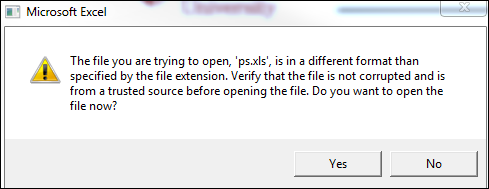
Important Files & Links:
This Content Last Updated:
04/30/2024
For More Information Contact
Customer Engagement and Support
