Distributing a Qualtrics Survey
This KB Article References:
This Information is Intended for:
Guests,
Instructors,
Staff,
Students
- Log into Qualtrics.
- On the top-left of the homepage, Click the menu icon (three lines). A drop-down menu will appear.
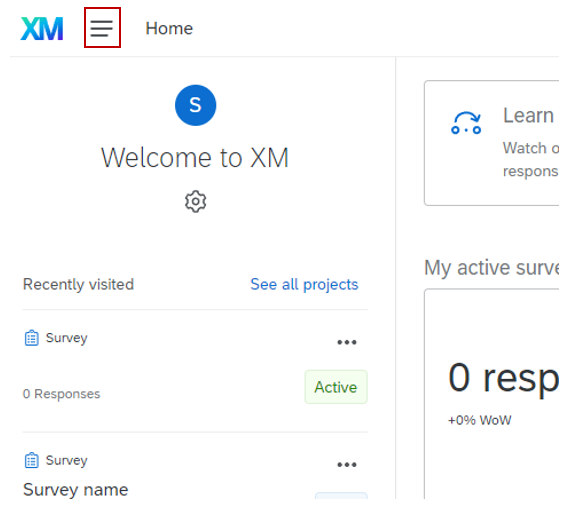
- Once the drop-down menu appears, click on the Projects button. You will be directed to your projects page.
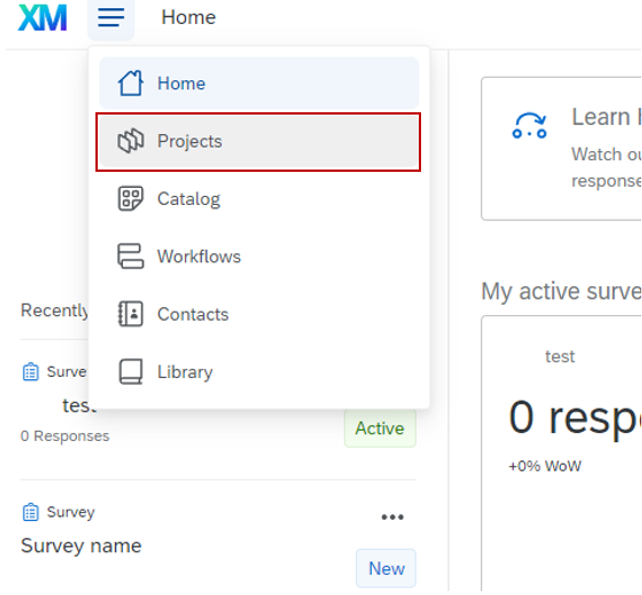
- On your projects page, click on the name of the survey that you want to distribute. You will be directed to the Survey Builder page.
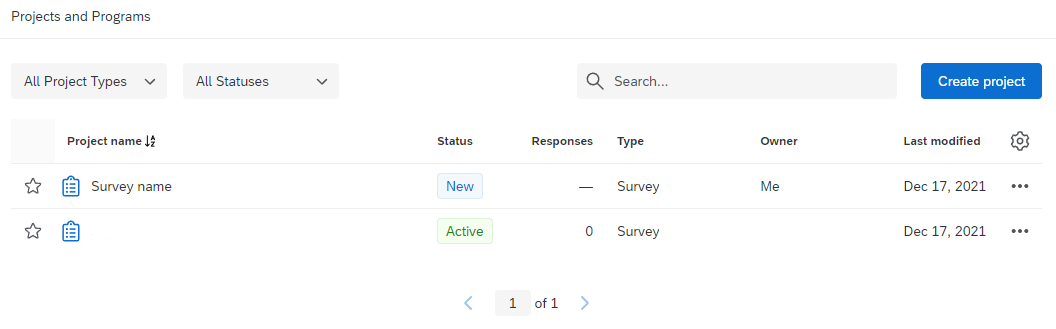
- In the Survey Builder, click on Distributions on the top-left of the page. You will be directed to the Distributions page.
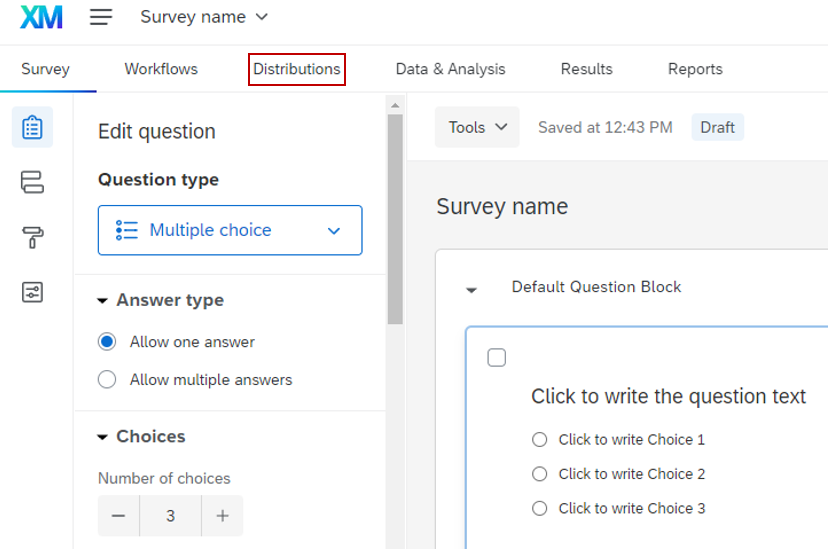
- You are presented with five different options to distribute your survey. For more information regarding each of these options, refer to the Qualtrics Documentation on Distributing a Survey.
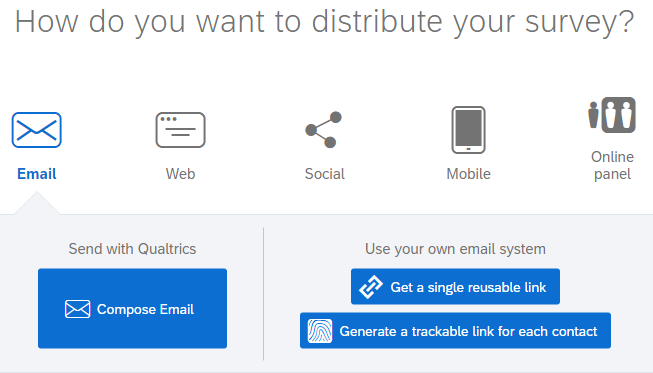
Using an Anonymous Link
- Select on the Web button in the Distribution page.
- Select the Use Anonymous Link button on the left.
- You will be directed to a new page, with a sidebar on the left
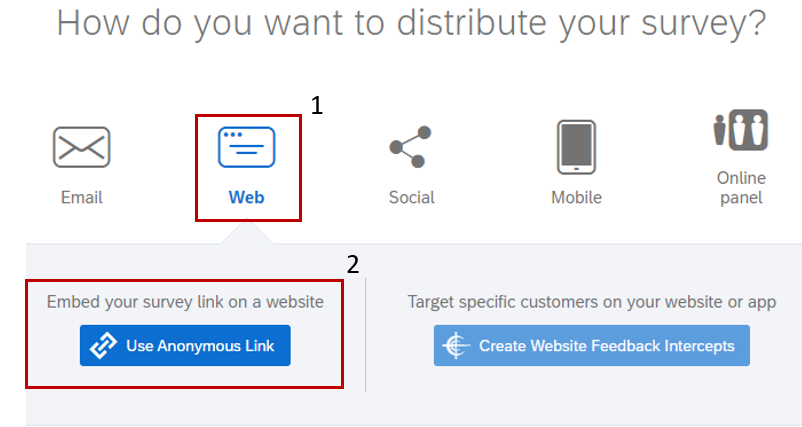
- Select the Anonymous link button to view the anonymous survey link. This link will not keep track of information of the individuals who are taking the survey.
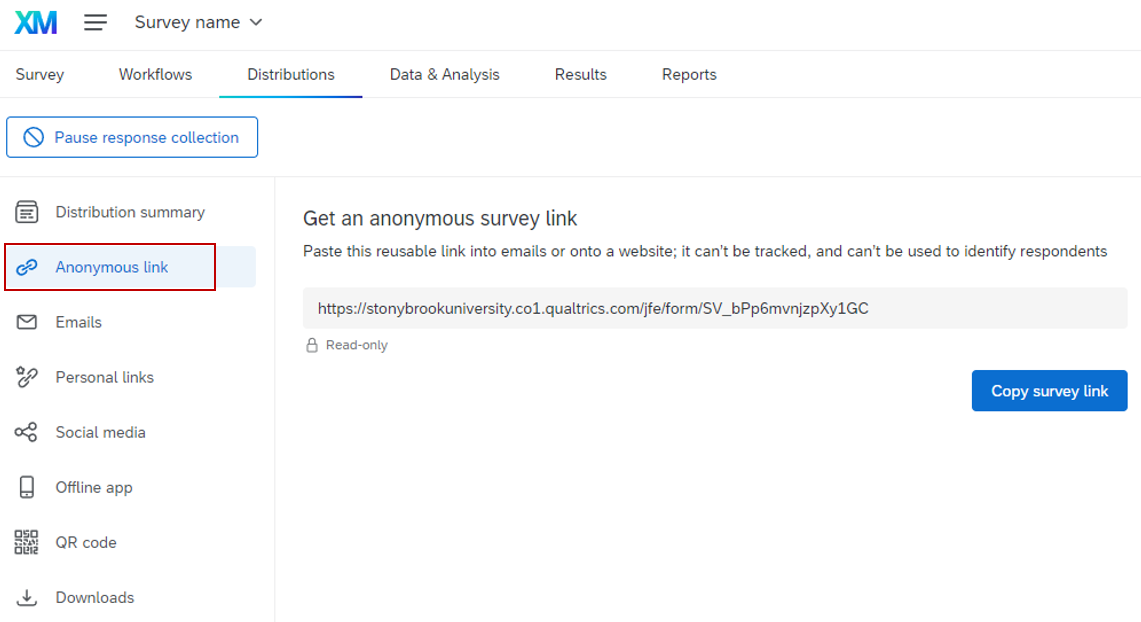
Important Files & Links:
This Content Last Updated:
01/29/2026
Supported By
Qualtrics Support
Customer Engagement and Support
