This Information is Intended for: Faculty, Staff, Students
Last Updated: March 04, 2024
Average Rating: Not Rated
To help keep your mobile devices and the data on them safe, follow these tips:
Passcodes
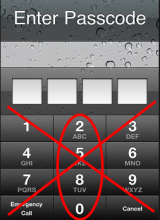
Set a passcode for your device and be sure auto-lock is on so that your device locks automatically after being idle (you can set this feature up under your phone's settings).
Avoid common device passcodes like 1111, 0000, and the all-in-a-row 2580.
In addition to locking devices and requiring a passcode, be sure encryption is enabled. For Apple devices with a passcode, encryption is automatically enabled, but for Android devices, you must enable encryption.
Apps
Update mobile browsers and apps when there are bug fixes or security updates.
Search the mobile device's app store for antivirus options.
Review apps before installing them. Read privacy policies for what device data the app can access.
Install a find-my-device software program, which, in the case of a lost/stolen device, allows you to view a map of where the device is (search your device's app store for options). Campus police have been able to recover lost/stolen devices with such apps installed.
Download apps only from trusted sources - only download apps from your device's app store; the default setting for most smartphones (Android, Windows) is to prohibit the download of apps from 3rd party sources (if you've changed this setting, change it back), iPhones cannot download apps from 3rd parties unless they're jailbroken (do not jailbreak your iPhone, as it will make your device more vulnerable to viruses, and it voids your phone's warranty).
Keep a Record of Device IDs
For all your mobile devices (and computers/laptops, too), record their serial numbers and Wi-Fi/MAC addresses. Store the list of numbers/addresses in a secure place separate from your device. Again, in the case of a lost/stolen device, these numbers can be used to help recover your device.
Learn how to find the Serial Numbers and Wi-Fi/MAC Addresses.
