Converting TIFF Files to PDF
This KB Article References:
This Information is Intended for:
Staff
If this function is enabled for you department a button will be displayed within the OnBase document viewer window.
Navigate to the Tasks tab, System Task section. Then select the arrow below Execute Task and pick "Convert TIFF to PDF"
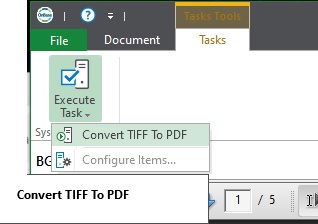
Note: If this function is not available it can be requested by submitting a ticket to Client Support
This Content Last Updated:
01/24/2026
