Turning Chat On and Off
By default, the chat in Google Mail is turned on, but you can turn it off in Mail settings.
This KB Article References:
This Information is Intended for:
Instructors,
Staff,
Students
By default, the chat in Google Mail (classic Hangouts) is enabled, but you can turn it off in Google Mail settings. If you opt to turn classic Hangout off in Google Mail, you can still use Hangouts Chat and Hangouts Meet.
- From your Google inbox, click on
 near the top-right corner
near the top-right corner - Select Settings
- Along the top, click Chat
- Select Chat on or Chat off
- At the botom, click Save Changes
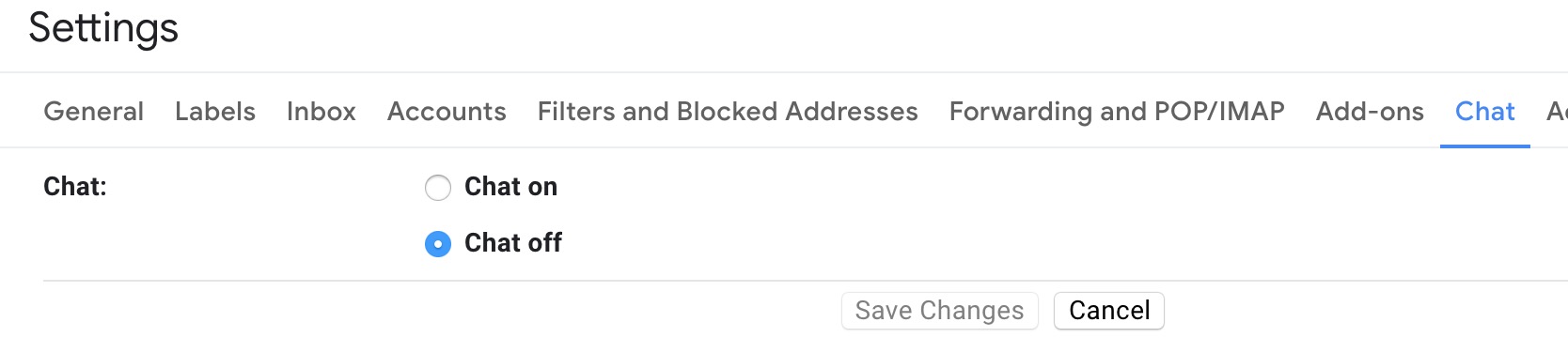
This Content Last Updated:
11/17/2025
Supported By
Customer Engagement and Support
Need Help? The fastest way to get support is by submitting a request through our ticketing system.
Get Help With Google Mail