Checking Your Google Storage
In Google Drive, you can view how much total Google storage space you are using.
This KB Article References:
Access Storage Usage
- In a web browser, sign into your Stony Brook Google Drive Account.
- Near the bottom left, click Storage
A list of Drive files appears (sorted by most storage used)
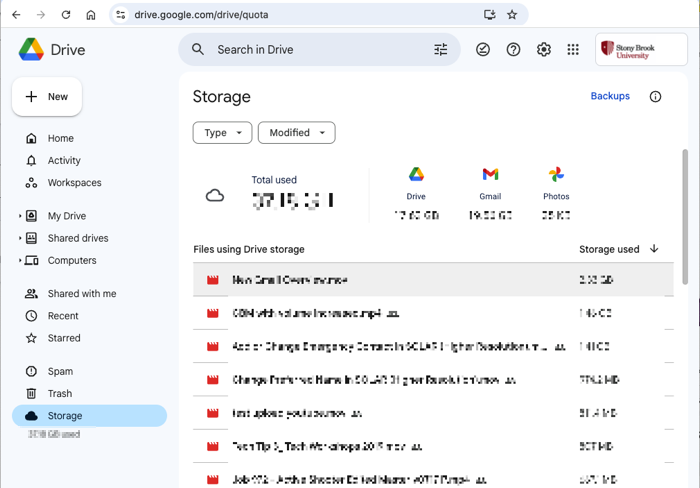
- Once you've accessed your Google storage, make a note of the storage amount and date so you can track your storage progress as you clean up files
Important Files & Links:
This Content Last Updated:
06/27/2025
