Adding a Subsite to the Quick Launch (Left Menu) in SharePoint
This KB Article References:
This Information is Intended for:
Instructors,
Guests,
Researchers,
Staff,
Students
- To add a page, subsite, list, library or external link to the left menu (Quick Launch) in your SharePoint site, click EDIT LINKS
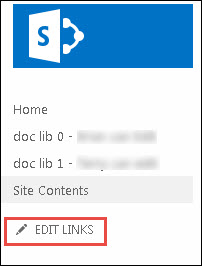
- Then + Link
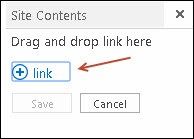
- Prior to this, you will need to get the URL of the SharePoint item to add it. To get it go to Site Contents > Click on the item icon or subsite > copy the URL of this item.
- Now click on EDIT LINKS and paste in the URL.
This Content Last Updated:
12/12/2023
