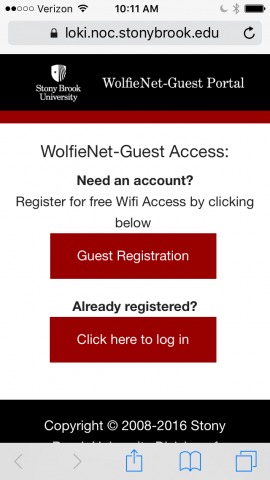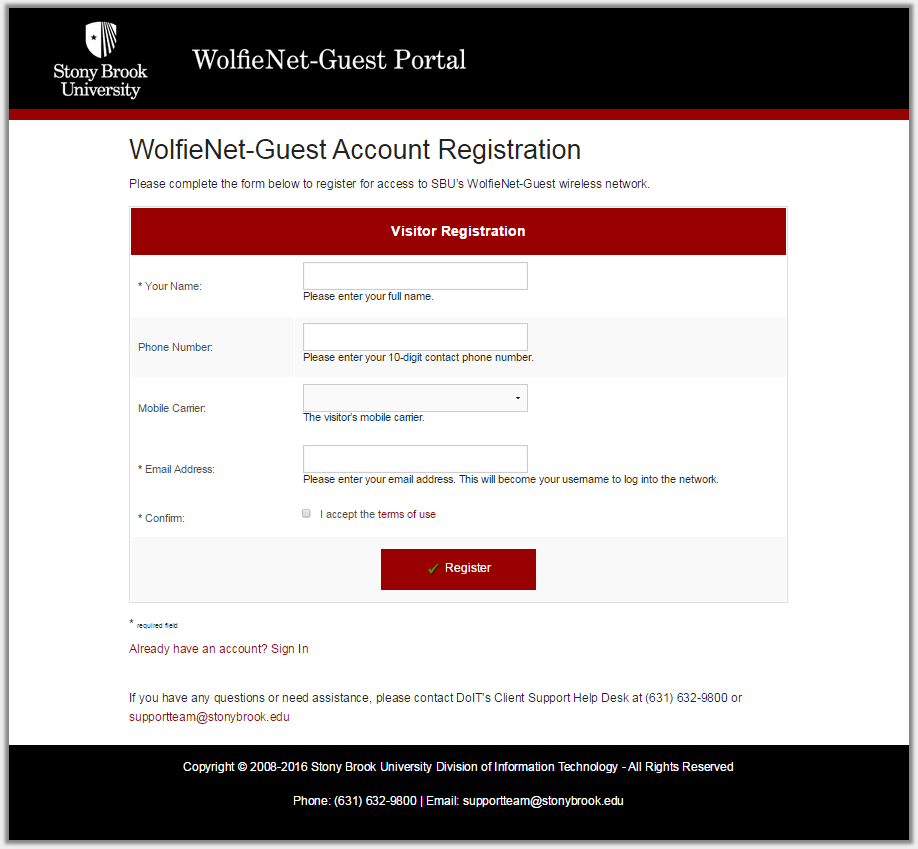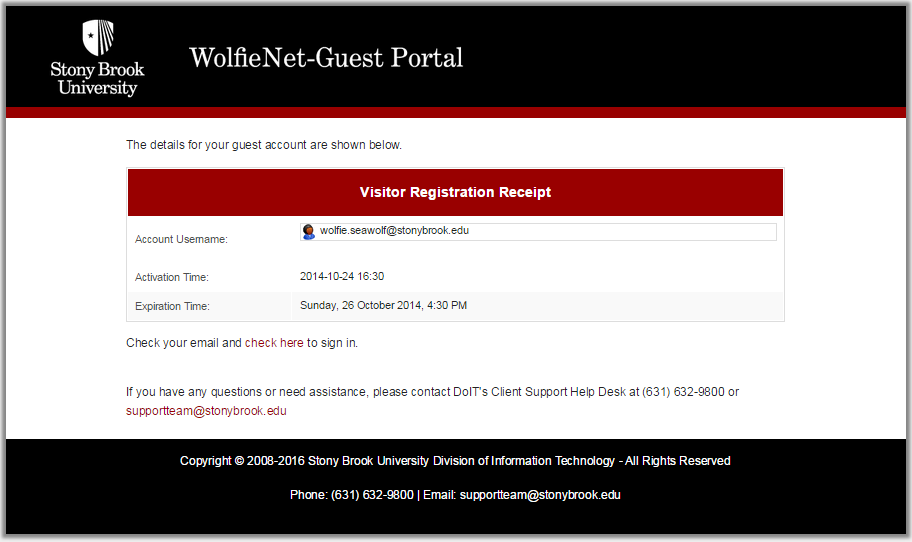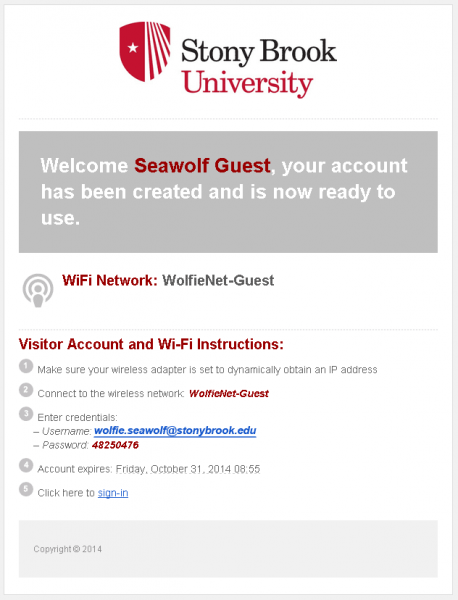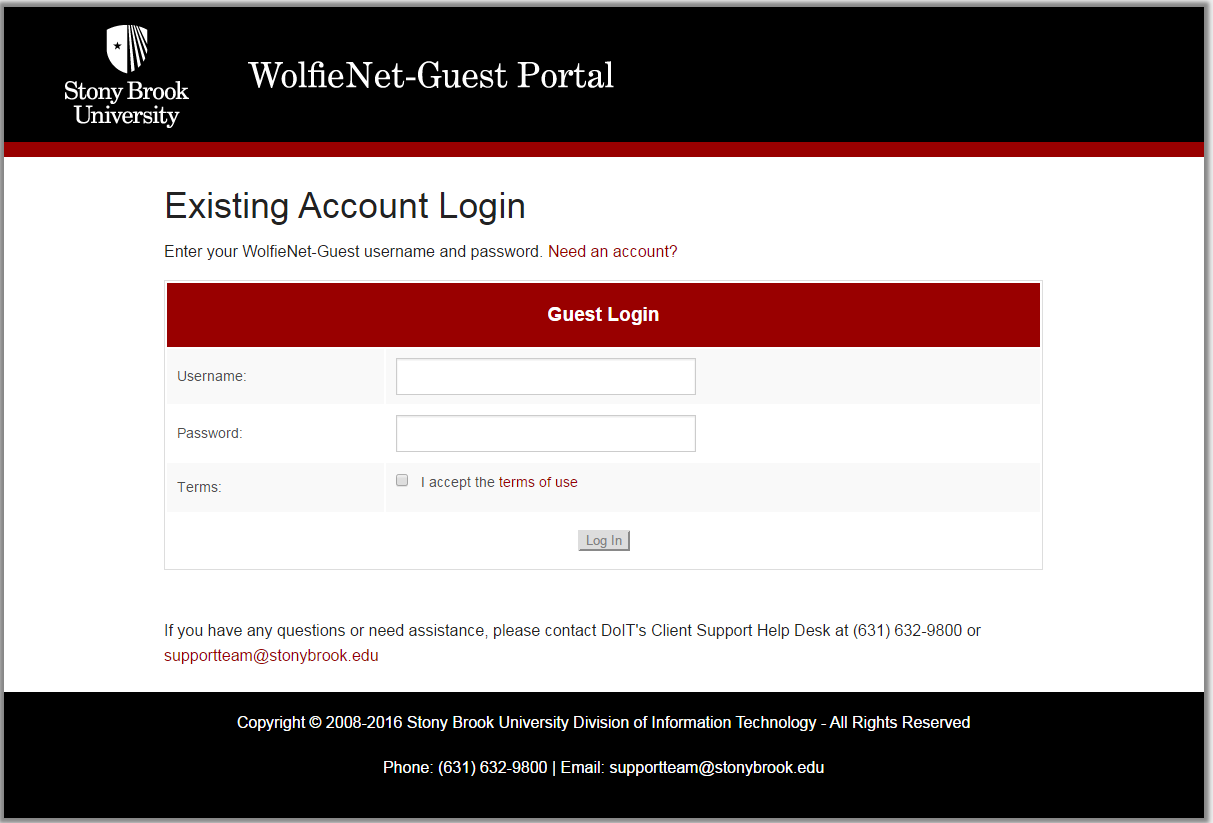WolfieNet-Guest
WolfieNet-Guest is to be used by visitors of the University's West Campus to attend conferences, seminars, workshops, etc.
Who Can Use WolfieNet-Guest?
WolfieNet-Guest is to be used by visitors of the University's West Campus to attend conferences, seminars, workshops, etc. Stony Brook University also provides the secure, world-wide Eduroam service developed for the international research and education community. Visiting faculty, staff and students from participating Eduroam campuses can quickly gain Internet access when they visit Stony Brook by authenticating with their school's credentials.
Visitors to Stony Brook Medicine at the University's East Campus should contact the Hospital Help Desk by calling 444-HELP.
WolfieNet-Guest requires authentication (name, phone number, mobile carrier, email address is required to register before you are provided with a temporary username and password).
To request accounts for visitors to conferences lasting more than 72 hours, please send your sponsor request to guest_wifi_request@stonybrook.edu
Stony Brook University provides guest Internet service as an accommodation for periodic use of email, browsing the World Wide Web and other typical end user activities. Stony Brook does not exercise editorial control or review the content of any website, electronic mail transmission, paper printout, newsgroup, or other materials accessible over or through its Internet services and reserves the right to remove, block, filter, or restrict by any other means any materials that it determines to be illegal or that may subject SBU to liability. Use of Stony Brook's Internet services is subject to the following restrictions:
- No transmission of any material (by email, uploading, posting, or otherwise) that, intentionally or unintentionally, violates any applicable local, state, national or international law, rule or regulation, or threatens or encourages bodily harm or destruction of property.
- No access or attempt to access the accounts of others or to penetrate or attempt to penetrate SB's security measures or another entity's computer software or hardware, including its electronic communications system.
- No collection of personal information about third parties without their knowledge or consent.
- No reselling of SB's Internet services.
- No high volume data transfers or hosting of an access point, Web server, IRC server or any other server.
Stony Brook reserves the right to terminate any user's connection for a violation of this policy. By clicking Accept, you acknowledge that you have read and accepted these terms of use.