Broadcast Email Messaging
The Division of Information Technology (DoIT) is responsible for distributing broadcast email messages. Requests must be pre-approved by a relevant Vice President, Department Head, or the CIO.
Important Considerations
Bulk email transmissions risk triggering spam filters resulting in the block of Stony Brook University email by Internet service providers. Further, many users prefer not to receive bulk email unless it is personally relevant. The following conditions therefore apply to broadcast email.
The content should be relevant to the audience, and recipients must have Stony Brook email addresses.
Any other broadcast messages (distributed to more than 100 recipients) or email messages to the entire or specific segments of the Stony Brook University community require pre-approval from relevant Vice Presidents, Department Heads, or the CIO.
Once sent, a bulk message can not be retrieved or changed. If mistakes are found after distribution, we can not send out a second email to correct the first.
Submitting Your Broadcast Message
Once approval has been granted, send all requests for broadcast email distribution to message@stonybrook.edu. Please include the following information with your request:
Chose an audience(s) from the list below or provide a list of EMPLIDs (SOLAR ID) or email addresses (recipients must have Stony Brook email addresses)
- All Faculty
- All Faculty & Staff
- All Faculty, Staff and Students
- All Students
- All Undergraduate Students
- All Graduate Students
- All West Campus Faculty and Staff
- All East Campus Faculty and Staff
- Date and time to distribute your message
- Department name (appears on the top right of template)
- Sender's exact name & title
- Sender's exact email address (a recognized Stony Brook University--stonybrook.edu or stonybrookmedicine.edu--email address)
- Reply-to email address (a recognized Stony Brook University--stonybrook.edu or stonybrookmedicine.edu--email address; if no reply, use donotreply@stonybrook.edu)
- Subject of the message
- Body of the message (the body can include bold, italic and other simple formatting but underline text is reserved for hyperlinks)
- The message can only link to Stony Brook websites
- Recipients, senders, and reply-to addresses must be Stony Brook (stonybrook.edu or stonybrookmedicine.edu) email addresses
- Emails cannot have attachments
- Emails for individual clubs and organizations may request inclusion in Campus Connect from the Department of Student Engagement and Activities.
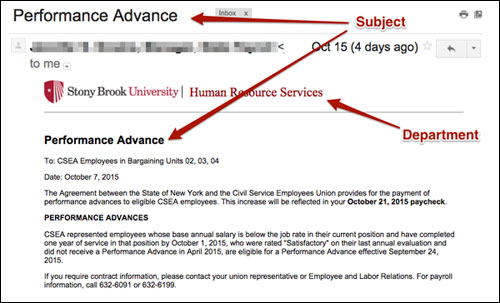
Messages are sent using HTML templates. This template will contain an appropriate Stony Brook logo. A short department name can be included to the right of the logo. The Subject line will be included in the body in a header tag. The body of the message can include Bold, Italic and other simple formatting (except underline text, which is reserved for hyperlinks).
Why am I no longer receiving emails?
If you are no longer receiving broadcast emails, you may have opted out from a previous email. You will need to click each of the links below and follow the instructions to opt back in.
VP Admin
For More Information Contact
Need Help? The fastest way to get support is by submitting a request through our ticketing system.
Get Help With Broadcast Email Messaging