Creating a SB You site
SB You, Stony Brook University's web publishing platform, empowers faculty, staff, and students to effortlessly create professional websites. This article will walk you through the simple steps to build your site for academic portfolios, research, courses, or personal blogs, making your online presence simple and effective.
Here are the steps to create a site on SB You:
- Go to you.stonybrook.edu , click on the Log in button on the top right corner and sign in using your NetID and password.
- The create option appears in two ways:
If this will be your first site using this account, click on the Create Site option that appears on the top left corner.
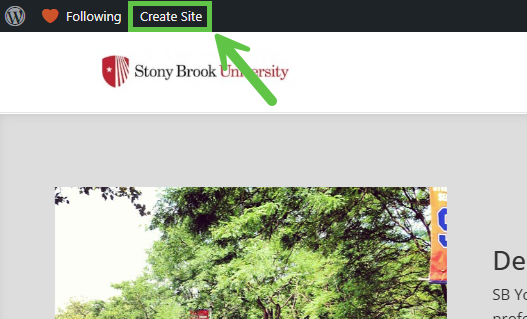
If you’ve created a site in the past, click on My Sites on the top left corner
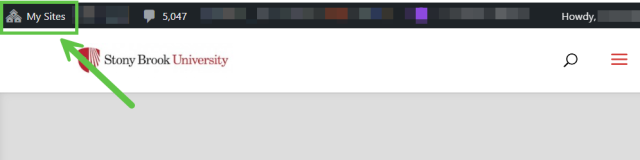
and then click on the Add New option.
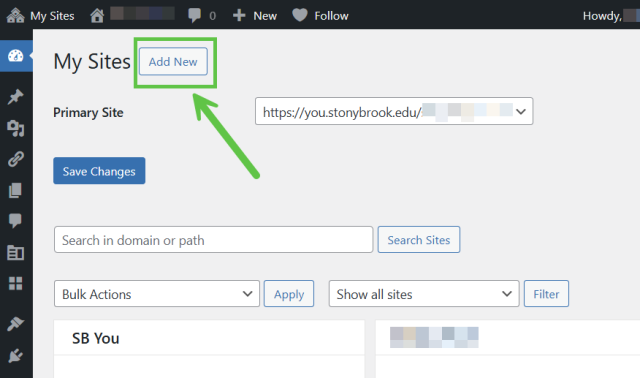
- You will be taken to the Create Site page.
- Enter a Site Name. This will be what appears in the URL after you.stonybrook.edu .
Note: Once the site is created, this cannot be changed. - Enter a Site Title.
- Choose an appropriate privacy setting for your site. If none is selected, it is public by default.
Click on the Create Site button at the bottom of the page.
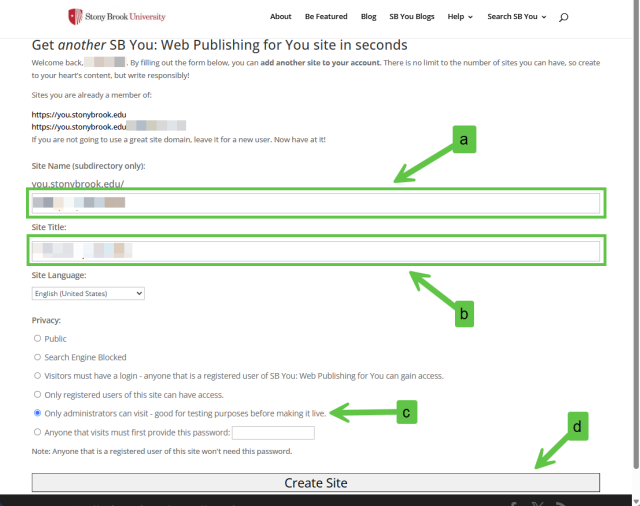
Once your site has been created, you will be taken to this success page.
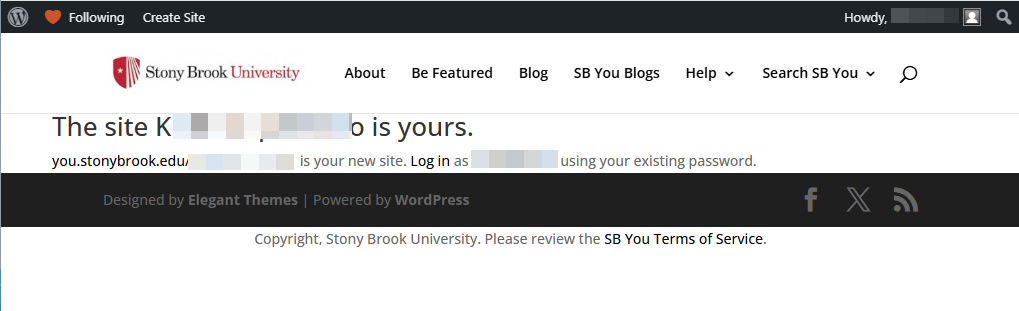
(Refresh your page to see your newly created site among the My Sites list).
- Enter a Site Name. This will be what appears in the URL after you.stonybrook.edu .
