Moving Chat in Gmail from the Bottom-left Corner to the Right Side (or back)
If Google Chat in Gmail is taking up space or covering your labels, you can change its position. This article explains how to move Chat from the bottom-left corner to the right side—or back—based on your preference.
This KB Article References:
This Information is Intended for:
Instructors,
Staff,
Students
You can have the chat section of Gmail show in the bottom-right corner or on the right side. Choose your options settings:
- In Gmail, click the gear ⚙︎ and select See all settings
- At the top, click Chat and Meet
- Choose an option for Chat position
If you don't see the option under Chat and Meet, click Advanced and the option to enabled Right-side chat will be there, instead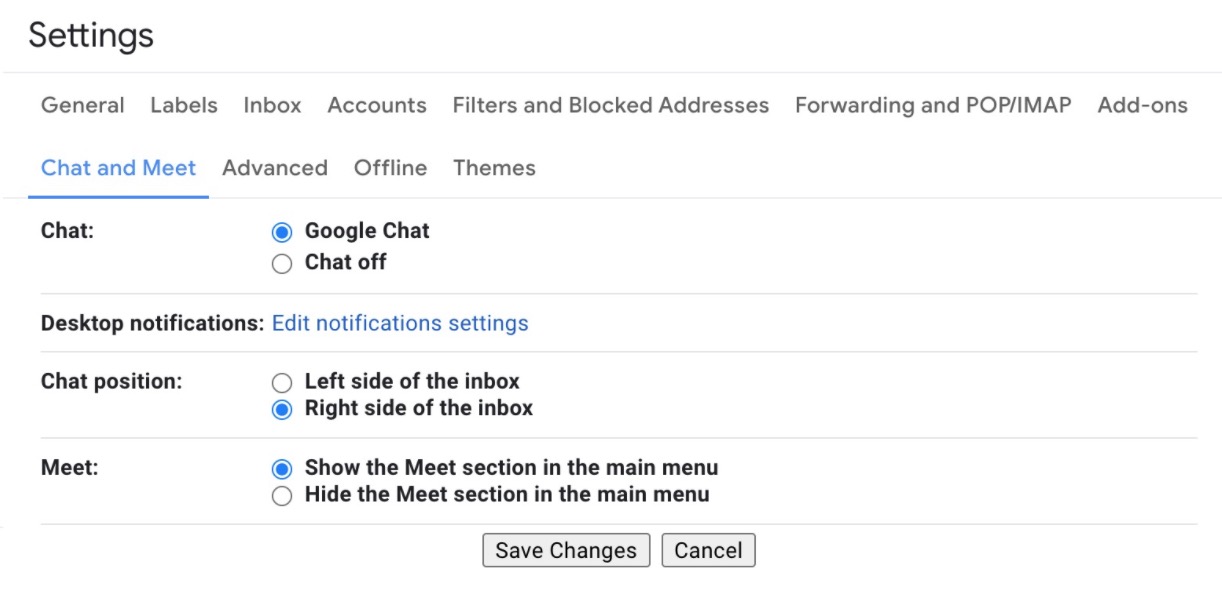
This Content Last Updated:
05/09/2025
