Viewing or Changing the Permissions of a Document with Azure Information Protection (AIP)
This KB Article References:
This Information is Intended for:
Instructors,
Guests,
Researchers,
Staff
To view or edit the permissions of a file, right-click on it and select Classify and protect:
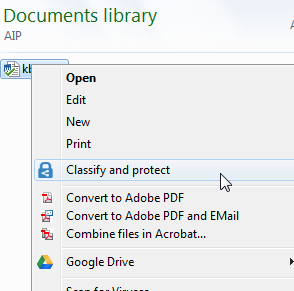
Click View permission for more information:
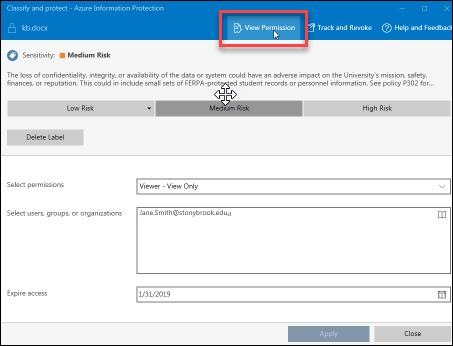
In addition you may change the permissions while viewing the document by clicking on the pencil icon to show the sensitivity categories and to change them.
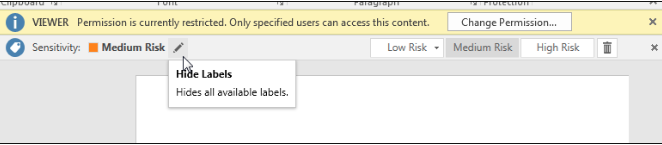
This Content Last Updated:
08/11/2020
