Viewing the Student Time Sheet History for My Department in SOLAR
On the Wednesday immediately following the end of a student payroll period, the approved and denied time sheets will be extracted from the database. This extracted file will be used in the payroll generation process. Once this extract is complete those time sheet entries will no longer appear in the List Not Approved Time Sheets report.
You can use the Time sheet History by Dept page to view the extracted time sheet information. If you made any changes to a time entry you can also use this page to compare the hours that the student entered to the hours that you changed.
From the SOLAR home page, under Student Time Sheets, click Timesheet History By Dept.
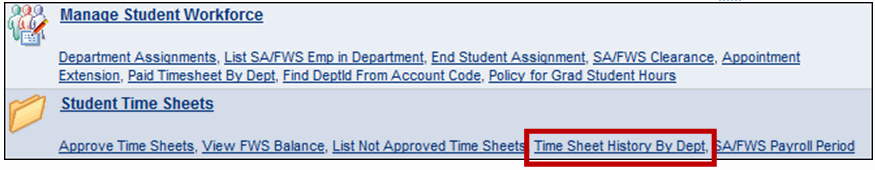
Enter your 8-digit Department ID and the student’s Stony Brook ID in the EmplID field. Click Search.
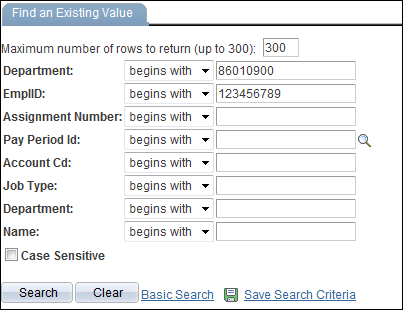
Click on the Pay Period that you want to view.
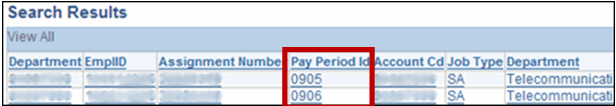
- 4To view a time sheet history of another student, click the Return to Search button. To print this page, click the File menu and select Print. Or press Ctrl + P on your keyboard.
