Updating or Changing a Student Assignment Job Skills in SOLAR
This KB Article References:
This Information is Intended for:
Instructors,
Researchers,
Staff
Go to the list of department assignments:
- Go to the SOLAR home page by clicking on the Home link.
- Under Manage Student Workforce, click Department Assignments.
- Enter in your Department ID to view the list of Assignments.
- Choose either the Active or Inactive assignments to view the list of assignment.
- Click the Update link next to the Assignment that you want to make changes to.
Select another skill by clicking on the magnifying glass next to each Req Skills field and update the Description field.
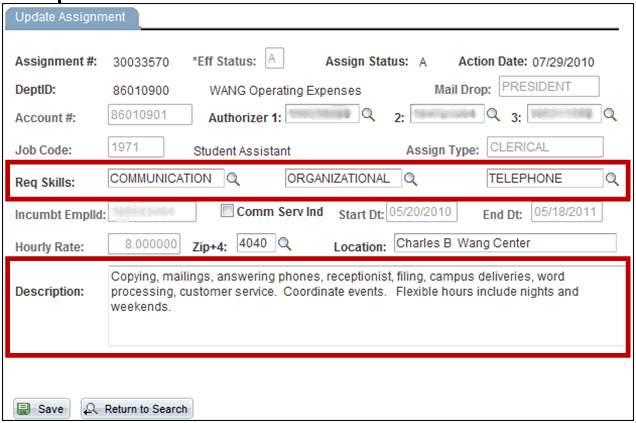
- Click Save.
Important Files & Links:
This Content Last Updated:
05/01/2024
For More Information Contact
Customer Engagement and Support
