Configuring SB Alert
The SB Alert Emergency Contact Information screen allows you to tell us how to alert you when there's an emergency, immediate threat or impending situation on campus. The system can send a voice message, an alphanumeric page, email or text message to all of the devices that you enter on this page.
This KB Article References:
This Information is Intended for:
Instructors,
Staff,
Students
- From the SOLAR, under SB Alert Emergency Information, click SB Alert – Registration
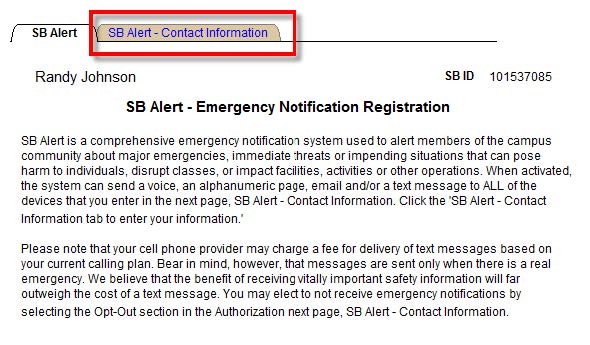
- After reading the information, click the SB Alert-Contact Information tab.
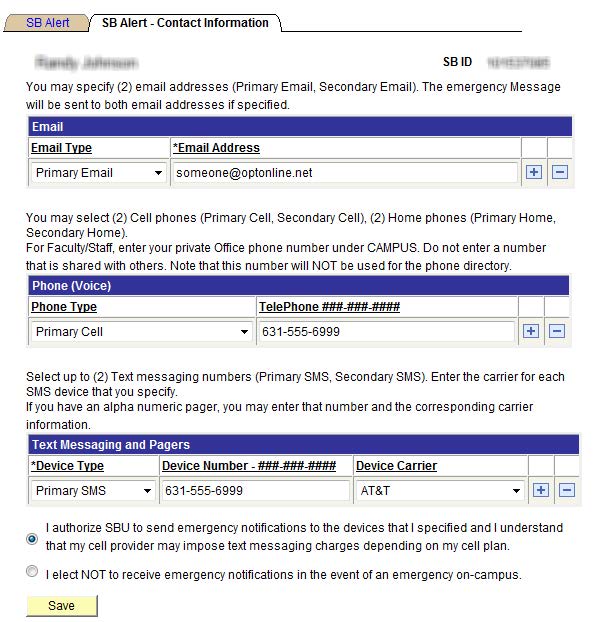
- Follow the instructions to add email address, phone and text messaging/paper numbers that you would like emergency alerts to be sent to. Or elect not to receive these alerts. Click Save.
This Content Last Updated:
01/30/2026
Supported By
Customer Engagement and Support
Need Help? The fastest way to get support is by submitting a request through our ticketing system.
Get Help With SOLAR