Understanding the Collaborative Inbox in Google Groups
You can use Collaborative inboxes in Google Groups to easily manage and track queries from customers or co-workers.
Collaborative inboxes are perfect for managing and tracking queries from customers or co-workers. In a Collaborative Inbox, team members can easily assign and track received messages so you'll know each message is being addressed and no one is duplicating work.
As an example, a team member can take a topic (assigning him/herself as responsible for it), assign a topic to another group member, mark a topic as duplicate, or mark a topic as completed/no action needed.
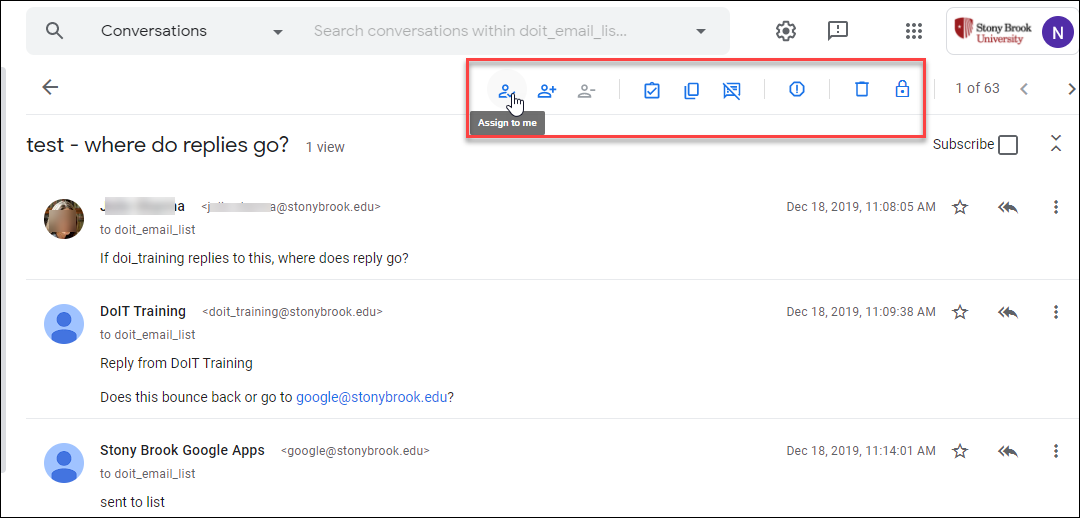
To add collaborative inbox features to your Google Group, see Use a group as a collaborative inbox. To create a new group, Request a Google Group and then add collaborative inbox features.
Supported By
Need Help? The fastest way to get support is by submitting a request through our ticketing system.
Get Help With Google Groups