The Report Preview Screen
This KB Article References:
To run a report double click the title from the Folders tab Report selection window. You may be prompted to input any required report parameters (Example: Date Range)
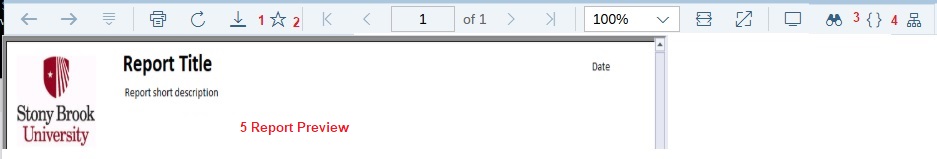
The following menu items are available in the menu above your report:
- Download report
- Mark Report as Favorite
- Find value within report
- Parameter Prompt Values
- Report Preview Window
This Content Last Updated:
01/23/2026
