Steps and Statuses in TMS
This KB Article References:
This Information is Intended for:
Instructors,
Staff
The steps and statuses listed below are an example of what you might find in your version of TMS. Please note TMS steps and statuses are set up differently depending on your campus' needs and they can change. Also, many of the step and status changes are done by other people like HR staff or are automatic as you work in TMS.
For your own edification, you can chart out your own steps and statuses by choosing a requestion, clicking on the number of Candidates and then clicking on the button that looks like a chart in the workflow area on the left of the requisition:
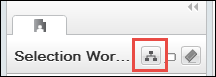 |
HR Screen (Search Chair)
- To be reviewed
- Under Consideration
- Left message
- HR Interview
- Passed Search Committee Screen
- Reject Candidate
- Candidate Withdrew
Hiring Manager Screen
- To be reviewed
- Under Consideration
- Left message
- 1st Interview
- 2nd Interview
- 3rd Interview
- Reference Check
- Candidate Selected
- Rejected
- Candidate Withdrew
Offer
- Rejected
- Applicant Withdrew
- Offer to be made
- Draft
- Cancelled
- Approved in progress
- Approval rejected
- Approved
- Extended
- Rescinded
- In negotiation
- Refused
- Accepted
- Reneged
Background Checks
- To be checked
- In progress
- Passed checks
- Rejected
- Applicant Withdrew
Hire
- To be hired
- Hired external
- Hired internal
- Rejected
- Applicant Withdrew
Important Files & Links:
This Content Last Updated:
11/12/2024
Contact
Customer Engagement and Support
TMS Help
