Logging Out of Qualtrics
This KB Article References:
This Information is Intended for:
Instructors,
Guests,
Staff,
Students
- Click on your profile icon on the top-right of the webpage. Once you click on it, you will see a drop-down menu
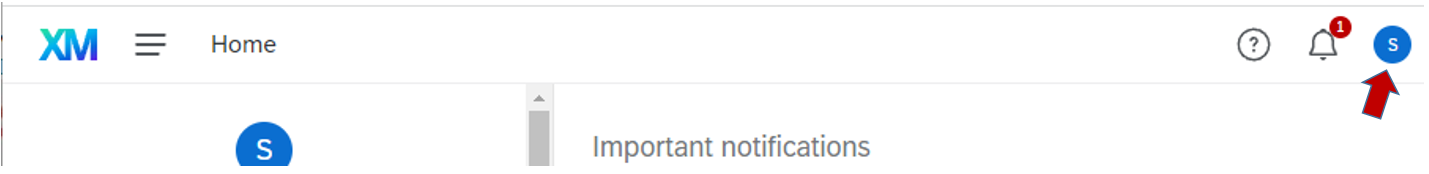
- Click on the Logout button. Once you click on the logout button, you will be logged out of Qualtrics.
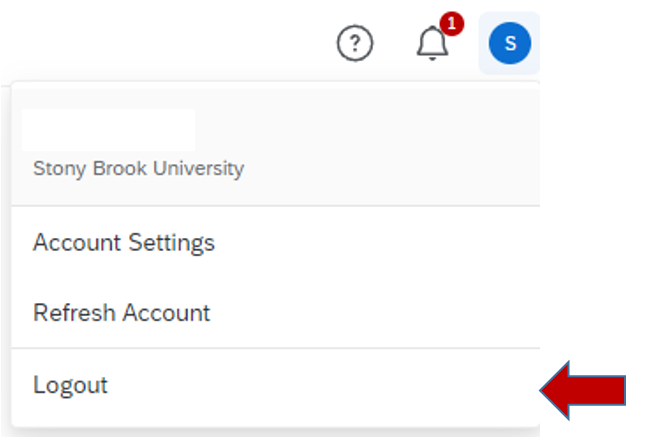
This Content Last Updated:
12/12/2023
Supported By
Qualtrics Support
Customer Engagement and Support
