Sending an Email to Students in SOLAR
This KB Article References:
This Information is Intended for:
Instructors,
Staff
Should you need to email all students in your class, we recommend you do so via Brightspace
If you prefer to use the email tool in SOLAR, you will need to select fewer than 100 students at a time and send out multiple emails. The “Notify” option found on the SOLAR Class Roster page only works for fewer than 100 students at a time. Lists can be separated as needed and sent multiple times. Below are panel shots of this process.
Step 1:
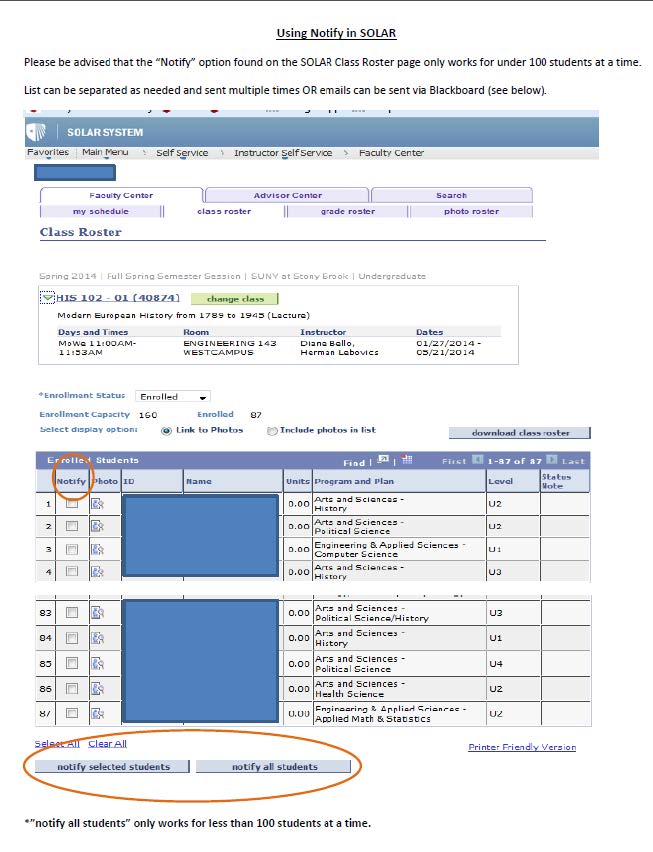
Step 2:
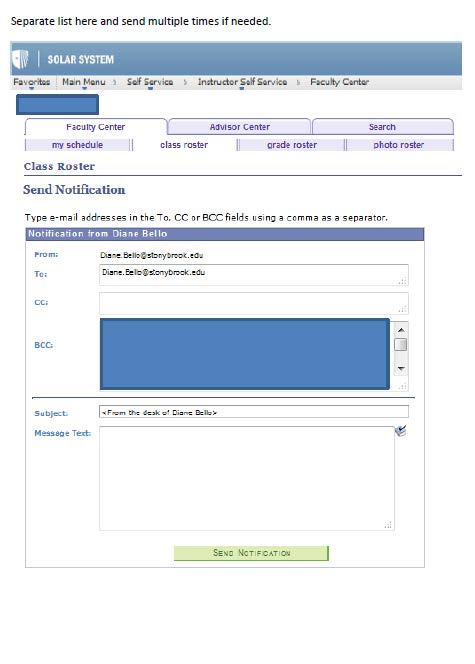
Should you have any questions, please contact Jaime Wicks in the Registrar’s Office
This Content Last Updated:
02/15/2024
