Removing Members from a Google Group
You can learn how to remove members from a Google Group at Stony Brook University by following the instructions on this page.
This KB Article References:
This Information is Intended for:
Instructors,
Staff
If you are a manager of a group, you can easily remove or change group members.
- Go to your groups at groups.google.com
- Click My groups (either on the top left or in the center)
- The next screen lists the groups you belong to; click the name of the group to see it's settings.
- Under People click Members
- Put a check in the box next to the name you want to remove.
- Click the Remove Member icon
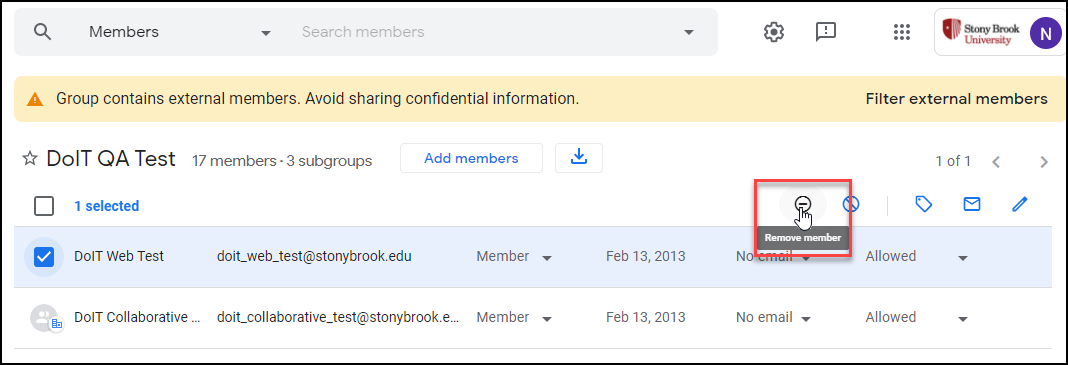
If you select many people to remove, ensure that you do not remove yourself.
Learn more about Google Groups.
Important Files & Links:
This Content Last Updated:
11/17/2025
Supported By
Customer Engagement and Support
Need Help? The fastest way to get support is by submitting a request through our ticketing system.
Get Help With Google Groups