Preventing forwarded emails from Qualtrics' email triggers from going to recipients spam
This KB Article References:
This Information is Intended for:
Instructors,
Researchers,
Staff,
Students
Qualtrics emails are whitelisted and do not go to spam. However when you forward these Qualtrics messages they go to spam.
• Will not get spammed:
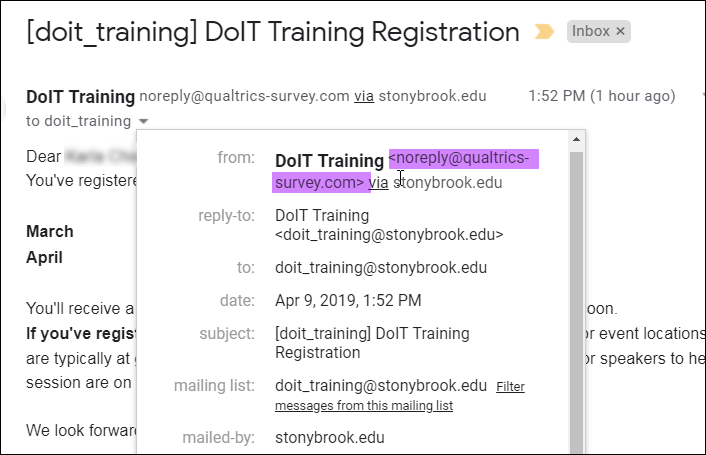
• WILL GET SPAMMED:
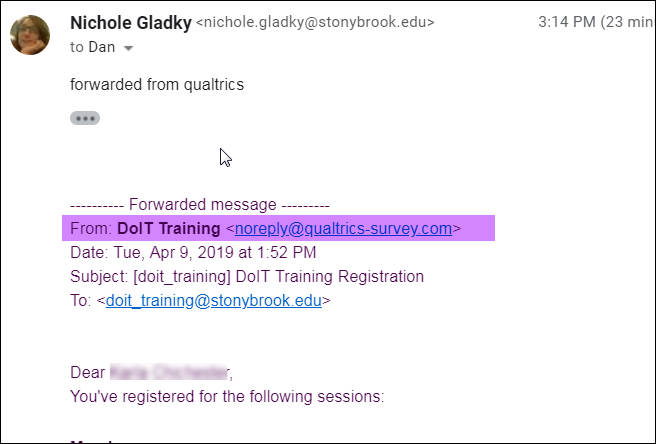
Solution:
Remove the From: section of the forwarded message, the highlighted part, before sending. It's the <noreply@qualtrics-survey.com> that is causing the problem.
We think Google flags this as a forwarded, spoofed email.
Extra Information:
You can see if a message was marked as spam by the MTA (our mail transfer agent) by clicking on the 3 dots > Show original.
If it was spammed it will have the tag X-GM-Spam: 1 right before the Content-Type.
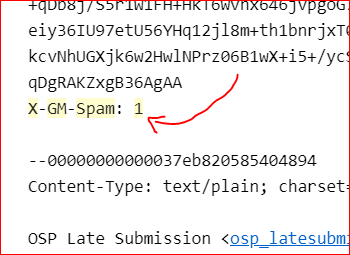
This Content Last Updated:
12/12/2023
