Making Sure Your Computer's Firewall Is Enabled
Managed machines are updated by DoIT. Everone else should make sure they are running Windows Updates periodically to take care of exploits and make sure their Windows firewall is turned on since some viruses attempt to turn it off.
This KB Article References:
This Information is Intended for:
Instructors,
Researchers,
Staff,
Students
Windows
- To turn on your Windows firewall (or make sure it's on), press the Windows key on your keyboard and type "firewall" > choose Check Firewall Status
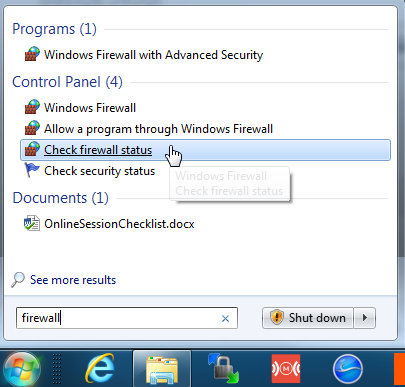
Mac
- To turn on your Mac firewall (or make sure it's on), click on the Apple at the top left of your screen and choose System Preferences
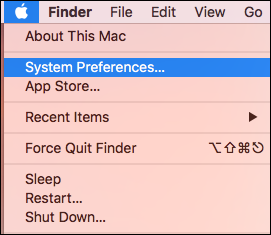
- Click Security & Privacy

- Click Firewall and make sure it's turned on.
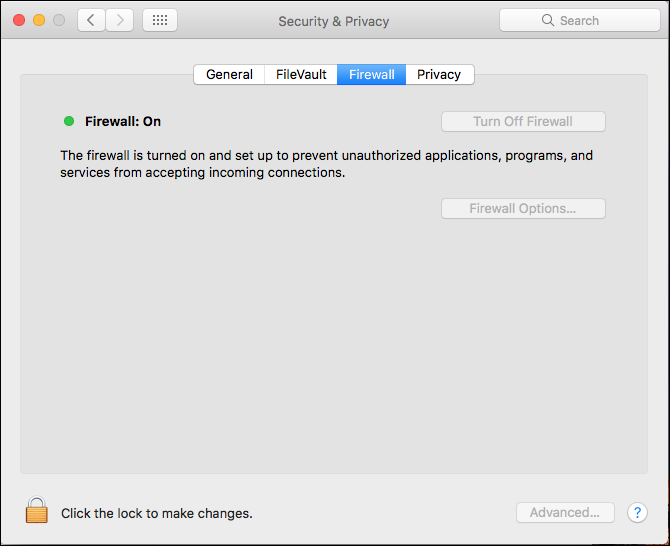
This Content Last Updated:
01/26/2026
