Finding Student Job Assignments After Creating Them
This KB Article References:
This Information is Intended for:
Instructors,
Staff
If you have a lot of job assignments and do don't see the ones you just created in the Department Assignments page, simply click on the EmplID column header to sort for the open job assignments; they will not have students appointed to them so the EmplID field will be empty. You may have to click the EmplID column header twice to sort in the order where blanks appear on top.
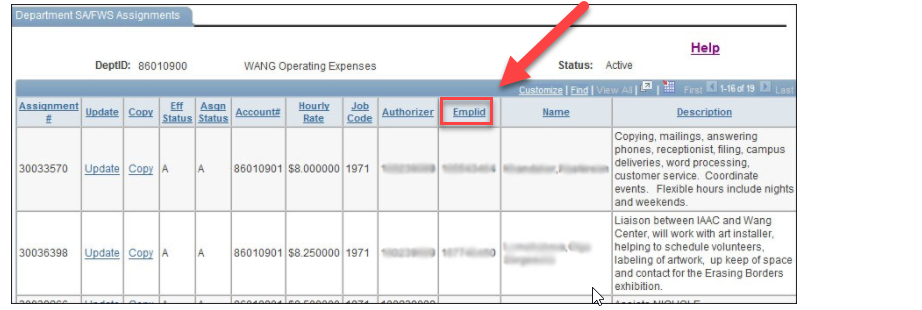
This Content Last Updated:
03/26/2021
