Entering Your Time Sheet in SOLAR for Student Assistant and Federal Work Study Student Employees
This KB Article References:
This Information is Intended for:
Instructors,
Staff,
Students
Time sheets must be entered each day worked for Student Assistants and Federal Work Study Students.
Log into Solar
In the Student Employment Service section, click on Enter Timesheet
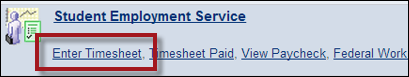
Select a Department if you are working in more than one, otherwise click Search.
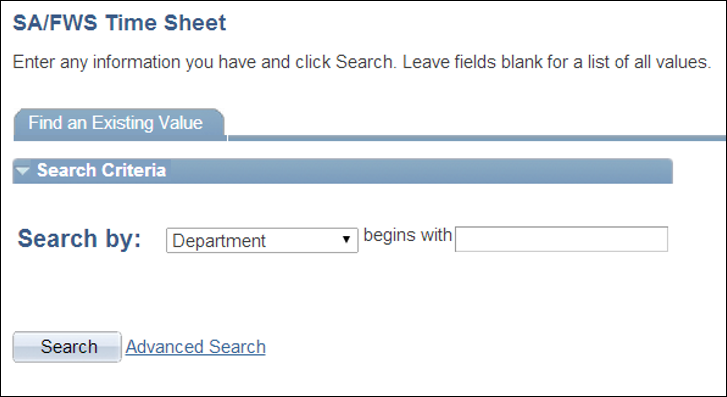
Enter the day and time. Then click Save.
To add or remove a row, click the + or - buttons.
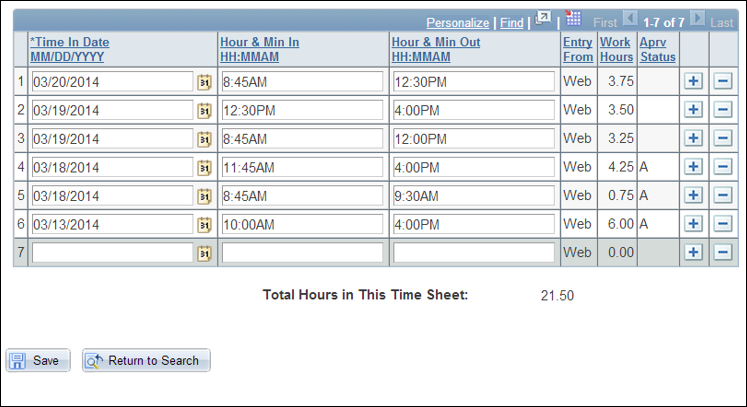
This Content Last Updated:
08/11/2022
