Controlling Who Can Email/Post to a Google Group
If you are the managers of the Google Group here is how to control who can email and post
This KB Article References:
This Information is Intended for:
Guests,
Instructors,
Researchers,
Staff,
Students
If you are a manager of a group, you can allow or restrict posting to the group.
- Go to your groups at groups.google.com
- Click My groups (either on the top left or in the center).
- The next screen lists the groups you belong to; click the gear next to the name of the group you want to work on.

- Scroll down to Who can post. Select the group that can post.
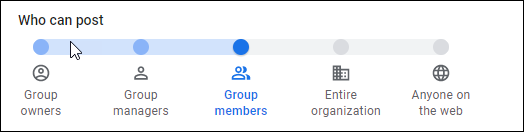
5. To ensure members can post to the group via email make sure "Allow Email Posting" is checked under Posting Policies.
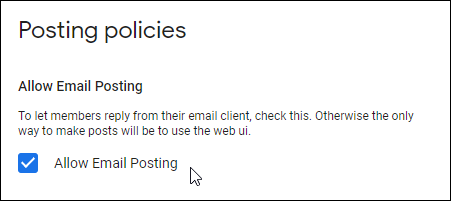
*To prevent members from email the group uncheck this setting and select Group Managers under Who can post.
Important Files & Links:
This Content Last Updated:
11/17/2025
Hosted By
Customer Engagement and Support
Need Help? The fastest way to get support is by submitting a request through our ticketing system.
Get Help With Google Groups