KB Article Adding Pronouns in Zoom
This article includes steps to how to automatically add pronouns to your Zoom profile.
This KB Article References:
This Information is Intended for:
Students
- Go to the Zoom Web Portal and sign in
- On the left, select Profile
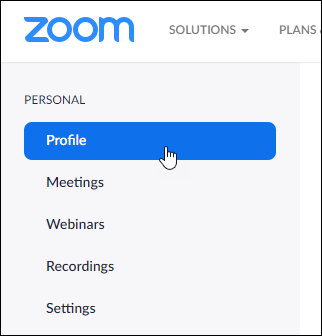
- Click Edit
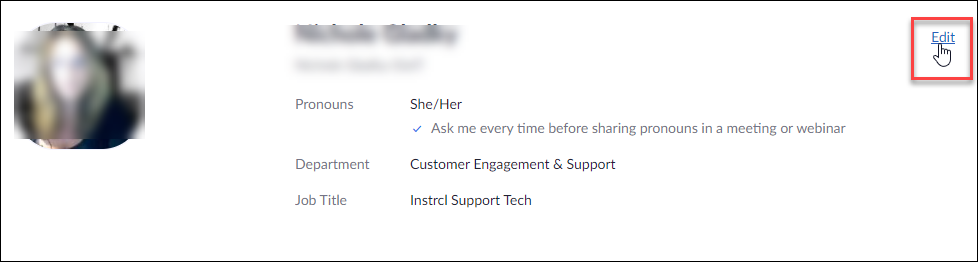
- Enter your pronouns in the Pronoun field.
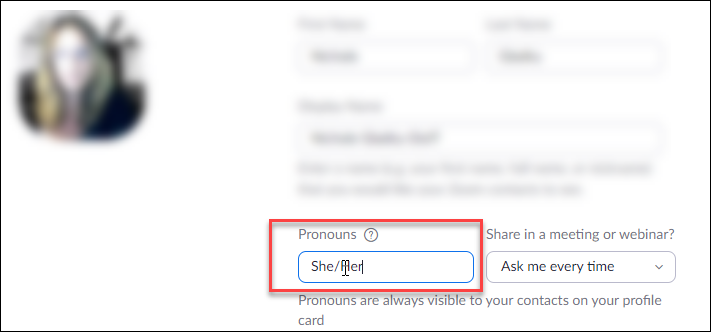
This Content Last Updated:
05/06/2025
