Accessibility ToolsFor Use By: |
|
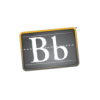 |
BlackboardStony Brook has moved from Blackboard to Brightspace. Spring 2023 was the final semester that Blackboard was an option for courses, and Blackboard retired on 10/4/2023. For Use By: Faculty, Staff, Students |
 |
BrightspaceFor Use By: Faculty, Staff, Students, Teaching Assistants |
 |
ClickersStony Brook University utilizes PointSolutions (previously Turning Technologies) polling clickers for interactive, wireless, student responses in classrooms and large lecture halls. PointSolutions allows instructors to float a poll bar above any application, and gives the ability to track each student's performance data generated during a lesson or team activity. This tracking produces student and class performance reports with respect to lessons. For Use By: Faculty, Staff |
 |
Digication ePortfoliosePortfolios, powered by Digication, are a type of digital portfolio utilized by students and faculty to document their professional development and establish a positive online presence. With an ePortfolio, students and faculty can create online archives of their achievements, professional experience, academic work, personal hobbies and more. ePortfolios can be used as an extension of a resume to market yourself to prospective employers. For Use By: Faculty, Researchers, Staff, Students, Teaching Assistants |
 |
Echo360 Lecture CaptureCommonly referred to as Echo, Echo360 is a versatile and reliable system that automatically captures lectures and converts classroom voice, video, and visual-aids into high-quality media files. These media files can be accessed online from devices such as tablets, phones, and computers. Instructors can also utilize Universal Capture (Personal), which allows them to record from their own computers. For Use By: Faculty, Staff, Students, Teaching Assistants |
 |
Google AppsGoogle Apps for Education is the primary email system for everyone at Stony Brook University except Hospital employees and members of the School of Medicine and School of Dental Medicine. Stony Brook's Google Apps suite of products includes Mail, Calendar, Drive, Contacts, Sites, Groups, Hangouts and a host of other applications to enhance communication and real-time collaboration across campus. For Use By: Clubs, Faculty, Researchers, Staff, Students, Teaching Assistants |
|
|
Google DriveGoogle Drive provides a single place to store, create, sync, and share documents, files, and folders of all types. Access files anywhere - at your desk, from home, or on a mobile device. For Use By: Clubs, Faculty, Researchers, Staff, Students, Teaching Assistants |
 |
Microsoft Office 365Office 365 is a collaborative, cloud-based storage, communication and applications solution provided by Microsoft. Office 365 is HIPAA and Export Control compliant. For Use By: Faculty, Researchers, Staff, Students, Teaching Assistants |
NERCOMPStony Brook University is a NERCOMP Member NERCOMP cultivates communities of practice around information and technology, promotes strategic partnerships, and advances innovation and leadership in educational institutions across the Northeastern United States. For Use By: Faculty, Staff |
|
 |
QualtricsQualtrics is a hosted survey and research tool that Stony Brook University has subscribed to in order to conduct quality surveys with the end result of collecting and analyzing data. It is available to all students, faculty, and staff who have an active NetID. Qualtrics cannot be used for clinical purposes or to collect data considered Protected Health Information (PHI). Confirm with IRB if you can use Qualtrics for your research. For Use By: Faculty, Researchers, Staff, Students, Teaching Assistants |
RespondusFor Use By: Faculty, Students |
|
 |
SINC SitesFor Use By: Clubs, Faculty, Guests, Researchers, Staff, Students, Teaching Assistants |
SolsticeFor Use By: |
|
 |
Teaching and Learning LabFor Use By: Faculty, Staff, Teaching Assistants |
 |
Turnitin®Promotes academic integrity by leveraging cutting-edge technology to prevent plagiarism. Streamlines grading and delivers formative and summative feedback to help students improve their writing. For Use By: Faculty |
 |
Virtual SINC SiteThe Virtual SINC Site provides a way for students, faculty, and staff members to access site-licensed, academic software titles directly from their personal computers from either on or off campus 24 hours a day, seven days a week. Students can also use the Virtual SINC Site to access the Print From Anywhere service using any device or operating system. Announcement - Virtual SINC Site now requires DUO 2-Step Login. For Use By: Faculty, Staff, Students, Teaching Assistants |
 |
VoiceThreadVoiceThread is a web-based application that allows you to place media artifacts such as images, presentations, videos and documents and have an asynchronous discussion around it. For Use By: Faculty, Staff, Students, Teaching Assistants |
