This Information is Intended for: Faculty, Staff, Students
Last Updated: August 11, 2020
Average Rating: Not Rated
There are two different types of Google Contacts. Each is managed separately and contains similar, but not identical, information. Although these contact types are managed separately, the information is merged in the display. Users see a single profile for each contact.
Directory
Stony Brook's Google Apps administrators manage the Google Apps Directory, the domain-wide contacts list, which has contact information of all Stony Brook faculty, students, and staff at all campuses (organized by first name, last name) and includes shared mailbox accounts. The Directory Profile for each user lists whether the person is an undergraduate or graduate student, faculty, or staff member and for those employed on campus, a department will also be listed.
My Contacts and Other Contacts
Users manage their own personal Contacts, including personal contact labels/groups. Also, whenever you email people, their email addresses are automatically saved in Other contacts. That way, next time you need to email them, you won't need to look up their email addresses; they will autocomplete as you start typing.
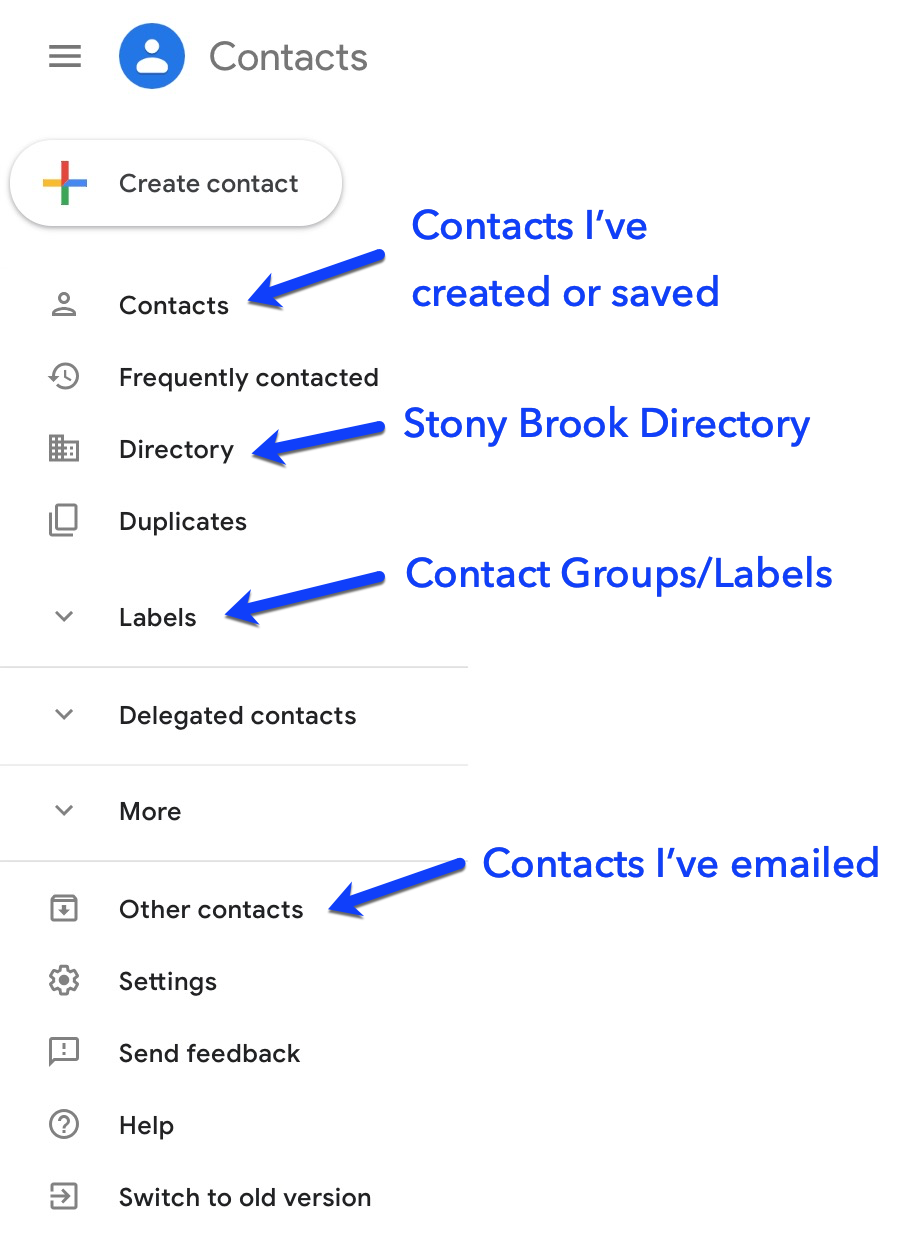
Manage Contacts
You can add contacts manually and add labels to contacts to group them.
