This KB Article References:
Google Drive
This Information is Intended for:
Last Updated: December 12, 2023
Average Rating: Not Rated
This Information is Intended for:
Last Updated: December 12, 2023
Average Rating: Not Rated
Your feedback is important to us, help us by logging in to rate this article and provide feedback.
You can choose for Google Form Responses to be stored in the Google Sheet of your choosing. In that sheet, you'll find form respones in Form Responses 1 at the bottom of your connected spreadsheet.
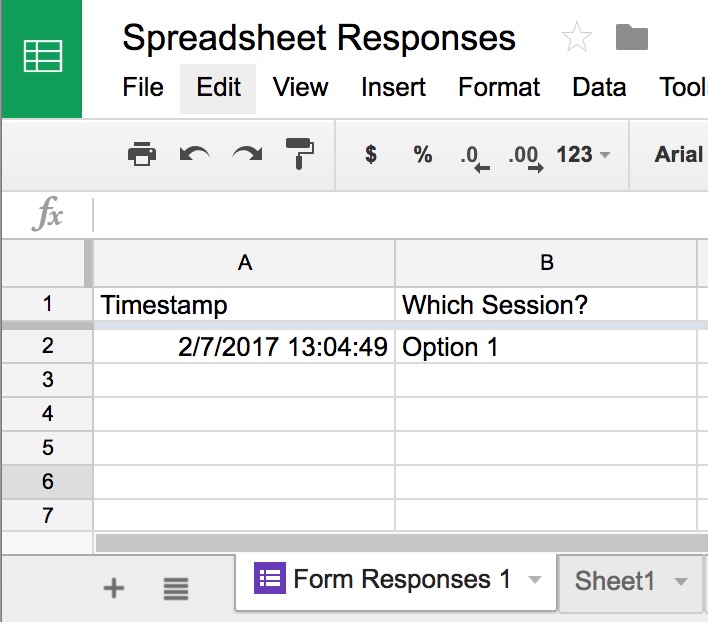
If You Don't See Form Data
- Look at the bottom of your sheet for multiple Form Responses sheets (e.g., Form Responses 1, Form Responses 2), and check all for your form responses
- Open the form, and then follow the instructions for choosing where to save form responses, selecting the spreadsheet where you'd like to see the responses as the destination, or unlink the form from the spreadsheet to keep the responses in the form, only.
