This Information is Intended for: Faculty, Staff, Students
Last Updated: August 25, 2020
Average Rating: Not Rated
If you can't join a Zoom session with the Zoom app/program (perhaps because your Zoom client isn't upgraded), join in a web browser until you have a chance to uninstall and then download/reinstall the newest version of Zoom.
*Note: Joining Zoom from web browsers has slightly limited functionality. See Desktop client, mobile app, and web client comparison for a details on web features.
Recommended browsers
For the best experience joining Zoom from a browser, use Google Chrome, Mozilla Firefox, or Chromium Edge.
Join from browser
- Open the Zoom link in a web browser by clicking the Zoom link from calendar or email (or copying the link and pasting it into a browser)
- In the Open Zoom Meetings window, click 1) Cancel and then 2) start from your browser
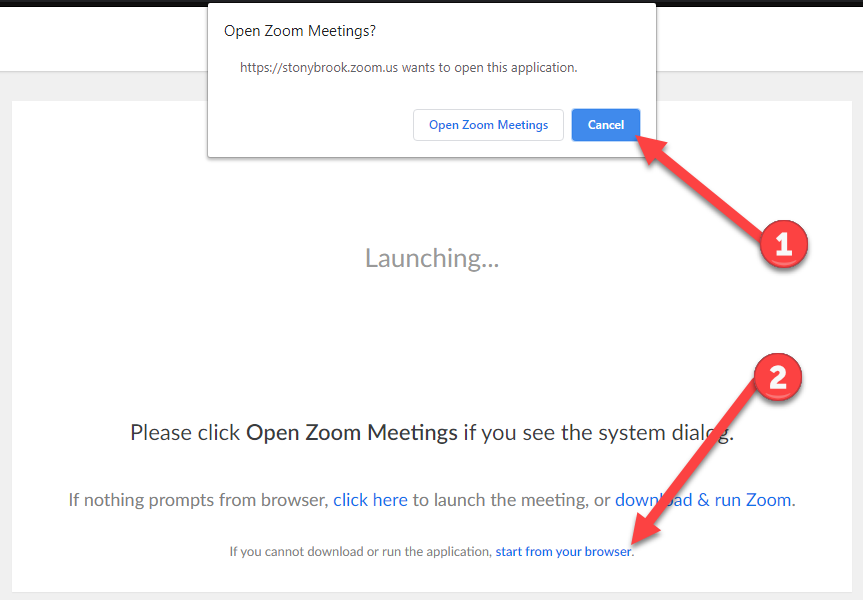
When you have time (and you don't need to join a Zoom session right away),
